Google Photos has to be up there as one of the handiest and most useful products that Google has released. Up there with Maps and Gmail.
I remember the mind blowing experience of being able to search by faces or type "blue car" into a search window to find a photo of my old car.
Going back to the "old way" of managing photos was never an option once I had experienced Google Photos.
Of course as time has marched on I have purchased more and more storage to keep Google Photos running, and I've grown keen to break Google's hold on my data and the services I use.
So my search began. Every few years I would look at the "Google Photos Alternatives", decide I wasn't too keen on any of them and park the idea until next time.
- I spun my own instances of Next Cloud but never really found the photo app worked the way I wanted. I also found (back then) it would just stop syncing with no explanation. Not an option for what's ultimately a backup not just a a place to browse and manage photos.
- PhotoPrism seemed to tick many of the boxes but was looking a bit complex for other users who want a solution that "just works" and at the time didn't have multi user support. I should segue here. As my kids were getting older a solution for the whole family was now a must
- LibrePhotos looked incomplete
- So on and so fourth....
It had been a few years since the last time I looked so I was surprised to discover a new entrant on the scene - Immich.
I clicked into the git hub, took a look at the main project site, browsed the Android app and finally tried out the demo site.
This app was as smooth as Google Photos and mostly feature equivalent. In short, it wasn't just an app that I could use, but one I could set up for my wife, for my kids and they would all be able to use it.
I first ran up a test server to see how well Immich would work. The minimum requirements ask for 4 CPU cores and a minimum of 4GB RAM. I allocated 4 cores and 8GB or RAM on my virtual server. I then synced my main phone to the server (approx 100GB of photos and high res video). Now this is where things got interesting, as you perform an upload a few tasks start executing on the server in parallel > Thumbnail generation, Video transcoding and AI searches (face recognition and Smart search). Now my home virtual server is running on a Xeon D-1541. An aging, low power part so I had no expectations of speed. I figured I'll leave this overnight and pick it up in the morning.What I didn't expect was the app and web interface to remain snappy while all this work was taking place in the background. What I really didn't expect was to log in later that evening and find everything had already completed. I'm genuinely shocked by how fast this is.
So let's start with the main web interface.
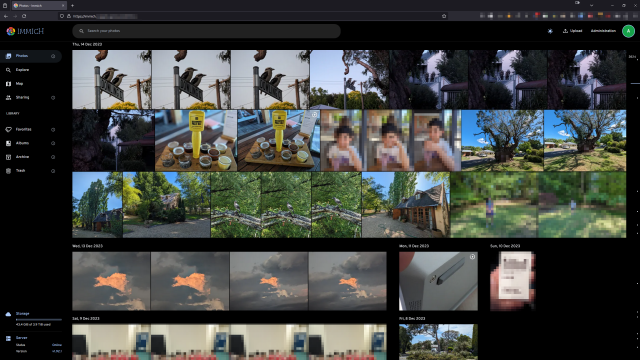
Taking a look at main page makes it abundantly clear that this is inspired by Google Photos with a similar navigation look and feel (and the option to choose a dark-mode theme. Yay!).
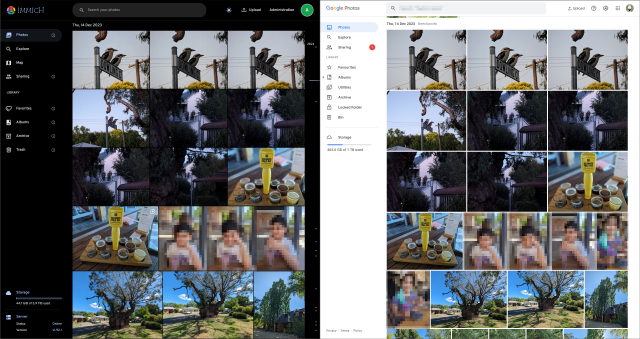
A side by side view truly drives this point home! While not a 100% clone, if you're familiar with Google Photos you're already familiar with Immich, even if you haven't used it.
So what about the mobile apps? Yet again we have an impressive showing.
Below we have three side-by-side screen shots below: Immich, Immich on a de-googled phone and Google Photos: 
The side by side is pretty staggering. While Google Photos is a bit more aggressive with its dynamic layout, again the similarities are strong. I also like that Immich uses a short-hand in the form of the cloud icons overlaid on the photos to indicate if the photo is on the server, on the phone, etc.
The eagle-eyed out there may have noticed the small exclamation mark icon over my Avatar (the letter A) on the de-googled phone. This is an awesome little touch that tells me they're considering non google devices. Clicking it brings you to the server status where on that device I am warned that I'm using an older version of the app. Unfortunately this is the latest version in the F-droid repository so I either need to wait it out or get a newer app version directly from GitHub.
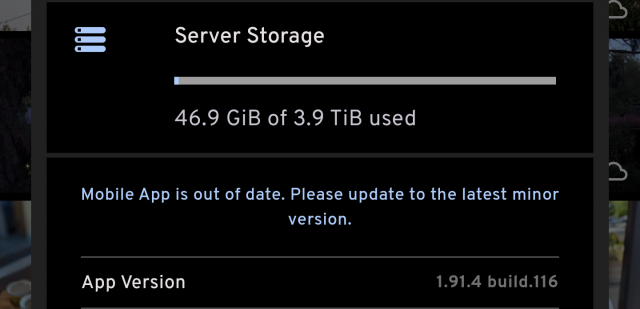
These little touches make me happy as I've been experimenting more and more with de-googled devices as of late and at some point am keen to daily drive one.
I understand that for running their own server is a daunting task, but if you're happy to self-host things I recommend giving Immich a go, it's surprisingly mature. Also on the self hosting front, installation is one of the more painless Docker experiences I've had.