WOW I wasn't expecting that!
This is just a quick short post so I can say it again. Wow.
As my previous article may have hinted at, I'm currently on leave. One of the things I'd love to get far more time for (and don't) is the chance to sit down and play a PC game. I don't have a gaming laptop to bring with me, so I decided to bring my Linux laptop as my primary while away. It's a half decent spec, an older Core i7 paired with 32GB RAM and a discreet graphics card. Now we're not talking a gaming card of any stretch of the imagination, this PC uses a Radeon WX3200 Mobile. The graphics card is almost an accident in this PC. This laptop's primary purpose is for running virtual machines (hence the RAM) and this (at the time anyway) grunty machine just so happened to come with a discreet card inside.
All this is to say my expectations weren't high when I decided to fire up a game while on leave.
I've heard much about how far Linux gaming has come since the Steam Deck launched (c'mon Valve, it's time to release in Australia!) but I still didn't expect what I experienced.
My first surprise was seeing my library, apparently just 6 games in my library of just under 1000 games aren't Linux compatible. Now these aren't AAA titles. Most of my library is made up of indie titles from HumbleBundles, but still, only 6 aren't compatible? 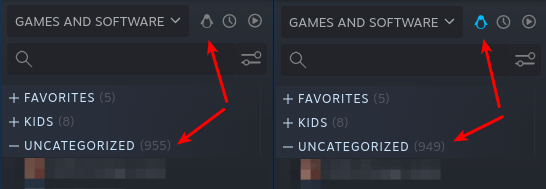
I double checked myself and confirmed I didn't have forced compatibility enabled. Apparently we really are seeing 900+ games that (as per the first check box) are considered "supported titles". 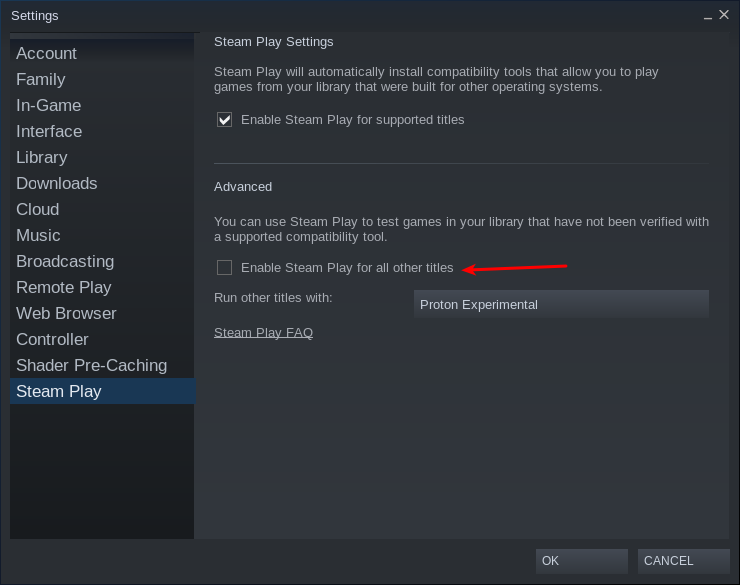
So I decided to give it a crack and fired up my current favorite game, Deep Rock Galactic ("DRG") (if you've not played it, drop everything and go get it!). I really didn't expect much. My first surprise was that the game loaded. It wasn't fast but in no time I was in! 
DRG is a Windows game, but with no stuffing around it just worked. So far, so good. But ouch it was slow. My next step was to jump into settings and I was happy to see that even though it's running through a translation layer FSR and FSR2.0 were presented to me as up-scaling technologies. 
I retained my 1080p resolution, enabled FSR2.0 in balanced mode and set most other settings to low except for render distance which i bumped down to medium. I jumped back into the game and was presented with a playable frame-rate that stuck between 35 - 60 FPS. I'm aware that it isn't the 60 minimum that most purists would demand, but let's not forget this is a Linux laptop, running a workstation graphics card, dependent upon up-scaling playing a Windows game through a translation layer. It's more than enough for a casual play when away from my main PC.
There's no half measures here. This is my best Linux gaming experience and I'm still impressed. 