Framework Laptop. Kids. Looking after your belongings.
A number of mental threads came together and bam! We have an idea for a post. So join me and let's go for a quick trip down memory lane.
The year is 2003. I'm in my second year at university. I've been working part time at OfficeWorks and a local computer store since the first year of uni and I have saved up (what from memory I recall was) $6000. Enough to buy a half decent second hand car. So I took that money and purchased the Toshiba Satellite 5200.
The 5200 was one insanely expensive laptop. It was a heavy laptop. It was an early media laptop so it had features like a Discreet GPU, high resolution screen and (for back then) tons of RAM and storage. It was effectively a mobile workstation. I completed my entire IT degree carting that laptop to and from uni with me every day. I took that laptop with me on every holiday. I upgraded its HDD and RAM over time in order for it to keep up. Even as it became too slow for daily use, I allocated it to secondary uses. I may have paid a small fortune for that laptop but I got my money's worth and more.
The 5200 was also a bit of a stand-out because it was a striking looking laptop. Glossy blue with metal accents, it just dared you to scratch it.
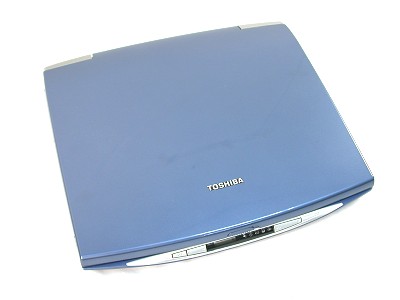
This is where the kids come into the story. I was talking to my (currently 8 years old) son about looking after his belongings and mentioned my old 5200. I had sent it off for ewaste recycling only about 2 years beforehand. That's 19 years old by the time I disposed of it. By that time the hinge was completely shot from over-use and would only work if the laptop was opened with something to lean against. I had used and completely exhausted 2 main batteries and one secondary battery and the laptop would now only power up if connected to its AC adapter. But the laptop looked brand new. The lid screen and body were perfectly scratch and blemish free. The only visible sign of wear was that the keyboard had taken on a glossy look from over use.

This conversation with my son regarding "making things last" forced me to take stock of some of the conscious and subconscious decisions I make on a daily basis to look after my gadgets - specifically laptops.
Happiness is having a scratch for every itch
Unless you're talking about my laptops.
My 5200 survived for so long because I carefully chose a laptop bag with a soft non-scratching lining. Because I handled it with care at every opportunity. My recent Framework laptop purchasesinstinctively caused me to dial this behaviour up to 11.
After all, the promise of Framework is a laptop that will last well beyond that of a typical consumer laptop. While my Toshiba may have survived physically to the ripe-old-age of 19 years, it certainly wasn't any use for anything for many years before that point. When my Toshiba's hinge died, or its battery died, if it was a Framework these parts would be replaceable. Now I'm not saying I expect Framework to support any given model for 19 years, but what I am saying is my Toshiba started aging the minute I purchased it. In theory a Framework laptop could still be "like new" after 5 years. Anyone who purchased the original 11th Gen Intel variant of the Framework 13 has already had multiple generations of upgrade made available to them.
So back to scratches, one of the very first things I did for my laptops was get them each a soft-lined sleeve to carry them around in. If I'm not using them, they're sitting in their sleeves. Both are the generic "Amazon special". One is a cheaper basic unit. One is slightly more expensive with a handle, in case I want to take a laptop out and about with me in it's minimal form.

In the case of my Framework laptops I did something different that I've never done before, I added laptop skins (dbrand skins in this case) as an additional layer of protection. Now they look pretty cool with their innards x-rayed, and they have some protection, and I have something other than the bezels to tell them apart at a glance. Win, win, win.
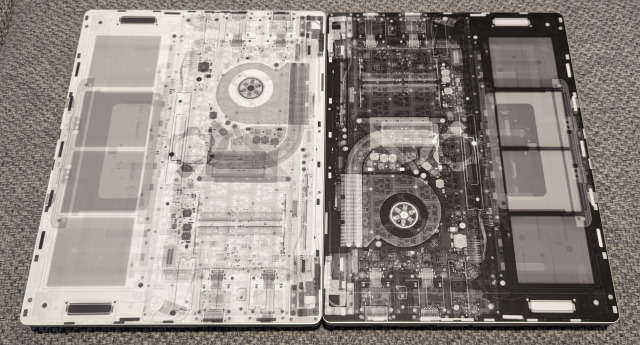
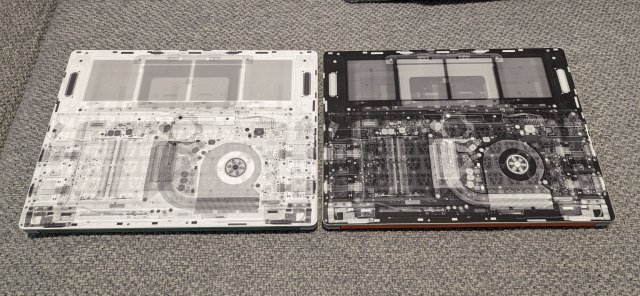
Another unique "Framework exclusive" step I've taken is to keep a micro-fiber cloth on the keyboard when the lid is shut.

This may sound a little "old man" but just hear me out:
- The FW13 is a modern slim laptop
- Modern slim laptops tend to have VERY little clearance between the screen and the keyboard
- Slight flexing (like that from being in a backpack) can cause the screen to touch the keyboard (I've seen this with most modern laptops, it drives me insane)
- Over time, this will scratch the screen
So I have added a microfiber cloth to the mix. It's a glasses cloth specifically, it's thin enough that it isn't pressing on the screen when the lid is closed - in fact it will freely slide from side to side with the lid shut. It is enough to prevent the keyboard and screen touching directly and it doubles as a convenient cleaning cloth.
For a year I had a work issued Macbook Pro and didn't appreciate how severe this issue is on macs until my laptop started showing permanent scratches after only a few months - this is with a duty cycle of mostly work from home so static on my desk, and in the office approximately once per week.
Here's a photo of a decommissioned Macbook Pro's screen from work. This was in circulation for roughly 4 years pre-pandemic, i.e. the laptop was carried to and from work daily: 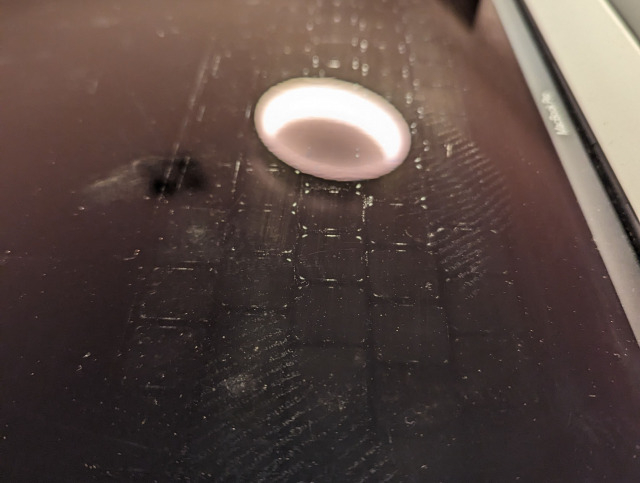
Battery
Nothing to elaborate on here. Charging to 100% reduces your battery life. My laptop lives at home most of the time so I keep it limited to 80% charge. If I need 100% for any given activity I'll bump the percentage and then reduce it to 80% later. Easy!
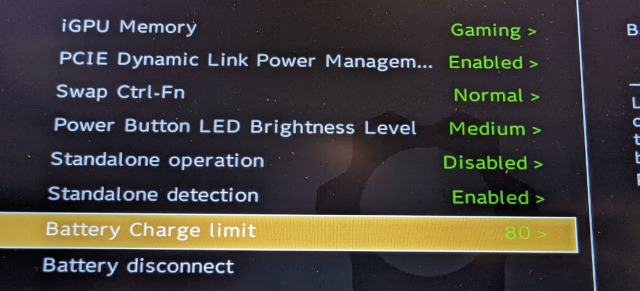
Keeping cool
When using my laptop on a desk, I dock it. When docked I usually like the screen closed. This is bad for cooling.
I have two children. We're trying to save our dining table from them. As a result our dining table has a table cloth over it, and a clear sheet over that. When a hot laptop is placed over it the clear sheet has a tendency to block the intakes (it deforms slightly with the heat). This is bad for cooling.

The problem is bad for cooling in my books = bad for longevity, so let's fix that.
When my laptop is docked, it's also on a cooling pad. In fact the dock lives on the pad permanently so it always stays cool. Now even if I'm running the laptop hard such as playing games on it, my docked "lid closed" temperatures are better than my ordinary lid open temperatures.
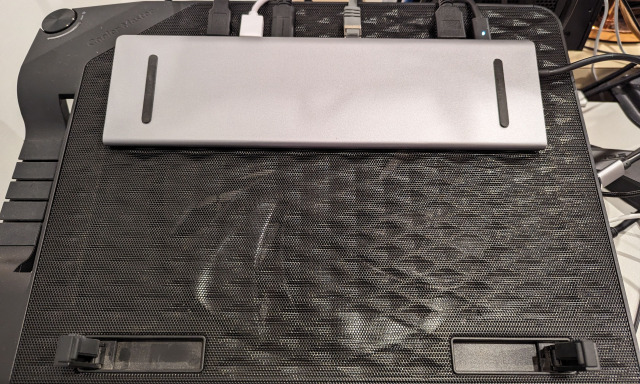
Finally if I'm using the laptop on our dining room table I try to keep it on a separate cooling pad to avoid issues with tablecloth reducing air intake. The cooling pad I use is also a lap-desk, so it pulls double duties there too make sure the laptop stays cool if it's on my leg.
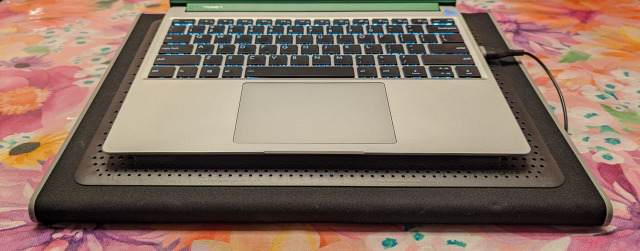
I realise there are other steps I can take to preserve my gadgets, and I also realise I'm potentially a little over the top with some of these behaviours. Over the top or not it's the same attitude that made my Toshiba last 19 years. It's the same attitude that has resulted in my 10 year old Lenovo X240 (mentioned here) lasting 10 years and still looking and working like a champ to this day.
That's what I call happiness - not scratches.