I may have a few too many travel routers. Perhaps the correct term for multiple travel routers is an embarrassment of travel routers?
But all jokes aside, travel routers are an essential item for all forms of travel. I've taken one with me on every recent holiday and every recent work trip. They're also an essential bit of kit that I use for establishing ad-hoc VPNs and performing network trouble shooting at home. So let's dive in and discuss some use cases.
Travel router evolution
My first travel router was the TP-Link TL-WR703N running OpenWRT. Back in its day it was a super low-cost piece of kit that with the power of OpenWRT was able to punch way above its weight. Over time I've used a number of devices as travel routers. A handful of devices flashed with OpenWRT but more recently I have consolidated around kit made by GL-iNet. That embarrassment of devices I talked about?
- 1x GL-iNet Mango - My go-to device if space & weight is an issue
- 2x GL-iNet Slate - These end up doing lots of "around the house" work as well as being the device I take if I have a bit more space to play with. Typically if I'm traveling for work, a Slate comes with me.
- 1x GL-iNet Brume - Not really a device I use as a travel router. The Brume is a high-speed device without wireless (and the wireless variant is 2.4ghz only!). Rather I use it to terminate VPN connections into my home network. It's a permanently set up device.
- 1x GL-iNet Beryl - Big but relatively light. If I'm traveling with solo and can afford to use some space, or with the family but need to keep devices relatively light, Beryl comes for the journey.
- 1x GL-iNet Slate AX - The (current) best unit made by GL-iNet. A touch bigger than Beryl and heavier than other travel router. If I'm seeking maximum speed and have the family bringing devices along, this is the unit to bring.
So you may be thinking "is this just an ad for GL-iNet?". Well no. I've purchased each of these devices myself. The reason I have consolidated around their devices is they openly use OpenWRT under the hood and don't try to lock the power of that platform away from the users. They add their own interface over the top that covers 90% of travel use-cases and makes things SUPER simple. But if you want to get under the hood and deal with raw OpenWRT? Go for your life! It's all there. If you're wondering "what on earth is OpenWRT?", it's an open-source highly powerful and configurable operating system for routers and embedded devices. This Wikipedia article does a great job of explaining it.
Powerful operating system, yadda, yadda, yadda.... so what?
By this point the obvious question is so what? Why bother? Why care? What's the benefit? Let's dive in:
Ease of use
Without a travel router, I need to connect EVERY device we bring with us (Phone, iPad, Nintendo Switch, Chromecast, etc..) to a foreign wireless network. Jump in and configure each end every one. It's a pain. With a travel router, I connect the router to the public WiFi connection, and every device I own just connects to my travel router. No need to reconfigure. 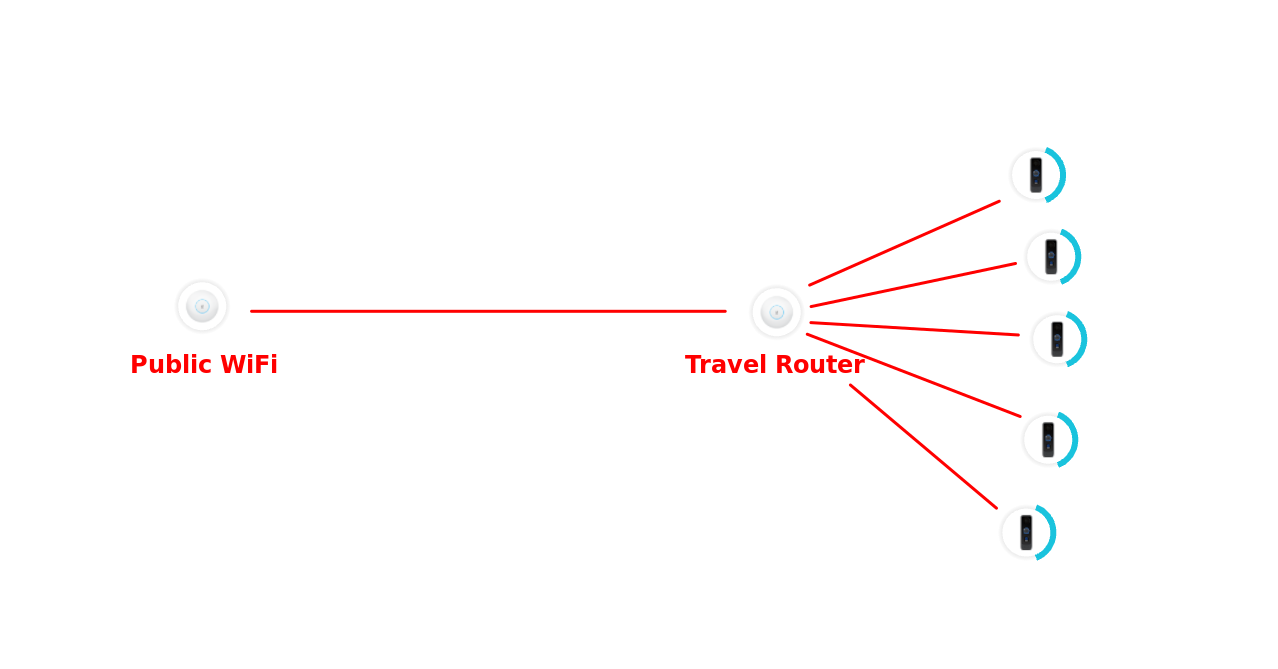 This becomes even more convenient if dealing with a public wireless network that enforces a login or a captive portal. One device connected to the travel router can accept the portal page / log in for EVERY device connecting to the router. This is particularly helpful if you're trying to connect a device that can't connect to the captive portal such as a game console or a Chromecast.
This becomes even more convenient if dealing with a public wireless network that enforces a login or a captive portal. One device connected to the travel router can accept the portal page / log in for EVERY device connecting to the router. This is particularly helpful if you're trying to connect a device that can't connect to the captive portal such as a game console or a Chromecast.
Phone home (or tunnel out)
VPN connectivity is another major plus of using a travel router. By connecting to the VPN with your travel router every device that connects to the travel router also gets the benefit of connecting to the VPN. This is particularly beneficial in two key scenarios. The first is if you are connecting to a potentially hostile network that you just don't trust. In my own case, I ALWAYS bring a travel router when traveling for work. I do this because I just don't trust hotel networks to be secure and free of eavesdropping. With a travel router I can VPN out of that network, and every device I'm using is protected by that same VPN. The other VPN benefit of using a travel router is to extend your home network well outside of the home. With a travel router I am able to connect to my home network via VPN from anywhere. In my own setup I use a GL-iNet Brume as a VPN server. It's not living up to being any form of "travel" device. Rather it's permanently connected to my network and accepts my connections to home via WireGuard or OpenVPN. This way if I want to connect to my home file server, or fix a remote server that has broken, I can quickly jump on a VPN and I'm off to the races. 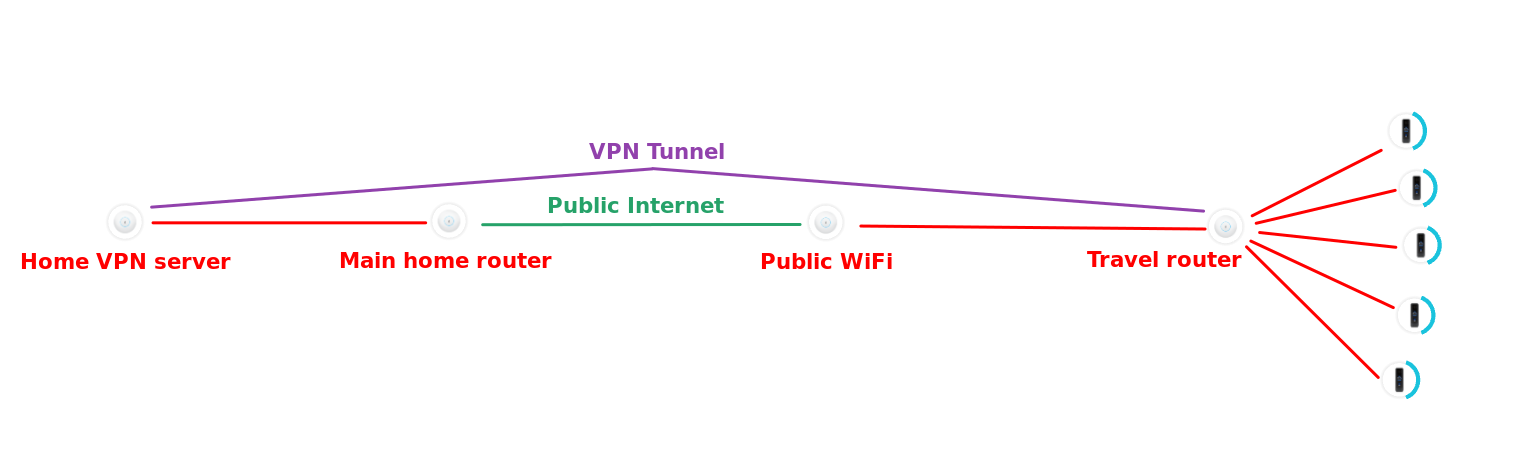
Ad-free on the go
Who likes ads? While I may keep my home network relatively clean, why should my experience be any less while traveling? In short it doesn't. The more modern (and powerful) GL-iNet routers can run AdGuard Home that provides an intelligent service for blocking ads via DNS. If you have an older unit you can still achieve a similar outcome jumping into the OpenWRT and leveraging adblock. 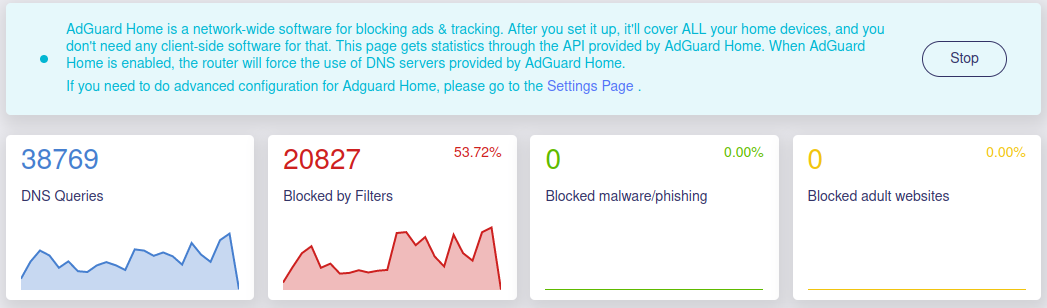
Swiss army knife
The other benefit of a travel router is gaining lots of flexibility over how you connect. With my travel routers I can connect to an Internet connection via WiFi, via physical cable, with a USB mobile dongle or by tethering a mobile phone. Under various circumstances over the years I have taken advantage of each and every one of these modes of connectivity. In fact I keep an Ethernet cable, a Telstra 4G modem and a set of SIM adapters as a permanent part of my travel router kit. 
Should I get one?
Yes! That's why I'm writing this article. In fact I'm writing this while I'm on holiday in country Victoria (the only time it seems I get to sit down and write). I'm using an internet connection that is being provided by my Slate AX and at night once the kids are asleep my wife and I are able to catch up on out Netflix shows using out Chromecast that's connecting to my Travel Router's network. Luckily these devices are often on sale through Amazon, and they're surprisingly good value. So what would I recommend if it was my family asking for advice? It comes down to three key questions:
- Do you want the absolute best bang-for-buck but at the cost of AdGuard Home? Then check out the Opal
- Are you're looking for bang-for-buck but AdGuard Home is a mandatory requirement? Then check out the Slate Plus
- Finally, are you looking for the absolute fastest and most powerful unit and cost doesn't matter? Then check out the Slate AX
