From my earliest teens I have been my family's tech support. This isn't just some throw away comment either. At the age of 13 I built my first network, a 10BASE2 setup (that's Coaxial cable, like a TV antenna for those who aren't familiar) for my father's small business. My job was to crawl under the floors, pull back carpet, drill holes for the cables and configure the computers so they could all talk together, share printers and access the same network drives. All skills I had learned and refined years prior at home.
As time marches forward I have ended up as the tech support for the majority of my family. With some family members (such as my brothers) I have tried to share enough knowledge that they're self sufficient 90% of the time, but for most of the family there is an enormous gulf between knowing how to use the technology when things "just work" and understanding how or why it works for the purposes of trouble shooting. I'd even go as far as saying modern easy to use devices share some of the blame here - this trend towards ever simpler user interfaces that treat users as dummies with no agency. This in my opinion makes it harder to deal with problems than user interfaces that can expose telemetry and advanced settings when they're needed. In other words users should have the option to scratch deeper if they want to, maybe understand how things work if they're curious.
Fast forward to today - I'm in my early 40s and I'm still the family tech support that I was in my teens. Over this time-span everyone's requirements have grown:
- A fully functioning Internet connection has become the modern lifeline for practically everything - it's a prerequisite for a working phone, watching a TV show or finding out what the weather is.
- Everyone has a mobile phone, maybe a computer and in many instances a tablet thrown in for good measure.
- The importance of working devices and connectivity has grown - you need it to do your banking, book a holiday, pay your bills.
- Threats have grown exponentially too - as banks and big businesses have become increasingly more secure bad actors (fraudsters, hackers etc..) have begun targeting end users.
- And then there's the next generation. My brothers and I all have kids who are growing up in a fully connected world - we need to keep them safe while not completely isolating them.
And this while I'm finding myself increasingly squeezed for time:
- My kids have a full school and after school activity schedule.
- The demands of my workplace have exploded to the extent that finishing at a reasonable hour often feels like a myth and even little things like finding time for lunch or a bio-break during the day is a challenge.
- And life just has a habit of throwing curve balls at you all the time.
All of the above combines to create a simple challenge: I'm in more demand than ever before - but I'm shorter on time than ever before.
And THIS is where the title of this blog comes in. Remote Family Tech Support.
Originally a necessity created by the pandemic, moving my family to remote support has become the antidote to week long waits while I try to find the time to drop-by.
At first I started with the basics Chrome Remote Desktop and Windows Quick Assist. Both are solid, free support options and strongly recommended for anyone who's supporting their family online.
Both solutions will allow you to guide a family member over the phone to sharing their desktop with you, so you can see what's going on - or not working. And even take over the keyboard & mouse remotely to fix things up. My own 2c: if you're supporting someone who's on Windows 10 or 11, then Quick Assist is the solution to use. There's nothing quite as simple as saying "Hit the start button and start typing the word quick".
Sharing desktops is all well and good, but the bane of my existence has been "I can't connect to the internet". And this is where remote network support has proven to be the biggest game changed to supporting family.
I've standardised my family around Ubiquiti's Unifi range. It means I can see big issues at a glance. For example using their ISP viewer screen allows me to see every network I support at a glance and see when internet outages or packet loss have occurred. It has many times proven an effective foil to the inevitable "my internet didn't work last week" conversations at family catch-ups.

In addition I can jump in and see the whole network.
- Is it online?
- What devices are connecting?
- Can I see errors?
- Can I see a weak signal or poor connectivity?
- How heavily is the internet link being utilised?
These solutions and the maturity of their mobile apps even allow me to see what's happening on the go. Take for example the below connectivity log of a single phone on a network that I support. In an instant I can see what's happening and where the last connection occurred (and why).
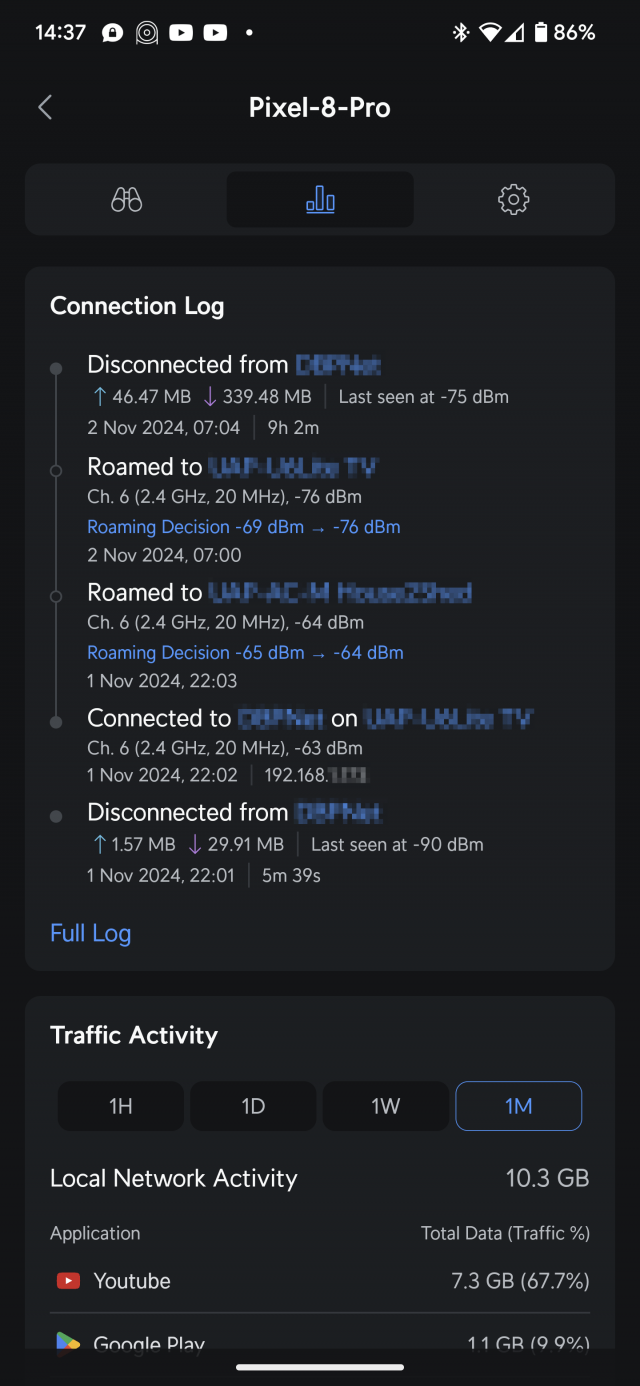
All of these are important trouble shooting tools. They've enabled me to fix things remotely or sometimes just insist a reboot is the solution because I can see everything else is on the wifi.
This morning I'm on dad duty. I was able to drop my daughter at her morning activity then pop into a local cafe where I checked all the family networks are behaving as expected while enjoying a cup of coffee and a cinnamon scroll. If this is what family tech support could look like - count me in.

UPDATE 08/11/2024
One of the networks I support belongs to my wife's grandfather. His use of the Internet is mostly some Netflix through the day. 91% to e exact.
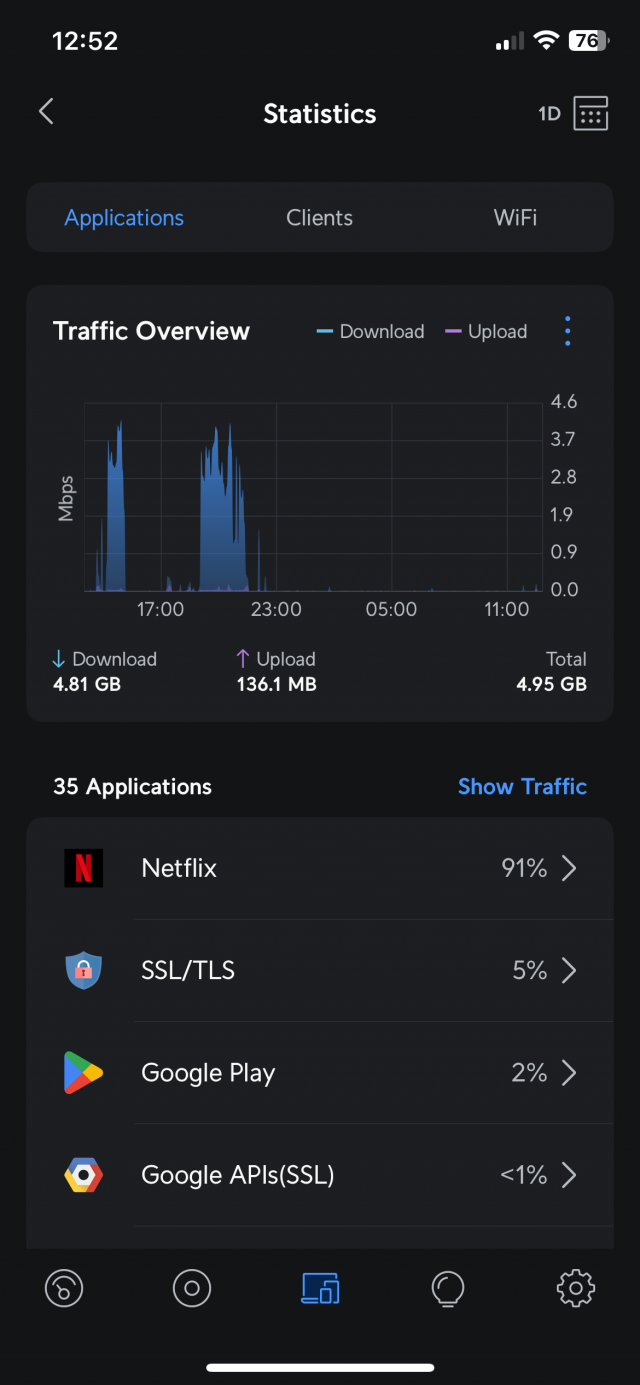
He also has a PC that he will occasionally use to search for recipes and his phone is connected to the Wifi (but with a mobile network this is almost transparent). Today I was alerted to Internet outages and high packet loss on his connection. A few quick taps in the Unifi mobile app and I was able to see when the packet loss was occurring and the history of re-connections as the Internet kept coming back online. Thankfully it wasn't occurring during Netflix time but if it was then I now have the logs to explain what was happening. Likewise as a once-off it's not a red flag, but if this keeps occurring I now hove the logs to use to raise an issue with his ISP.

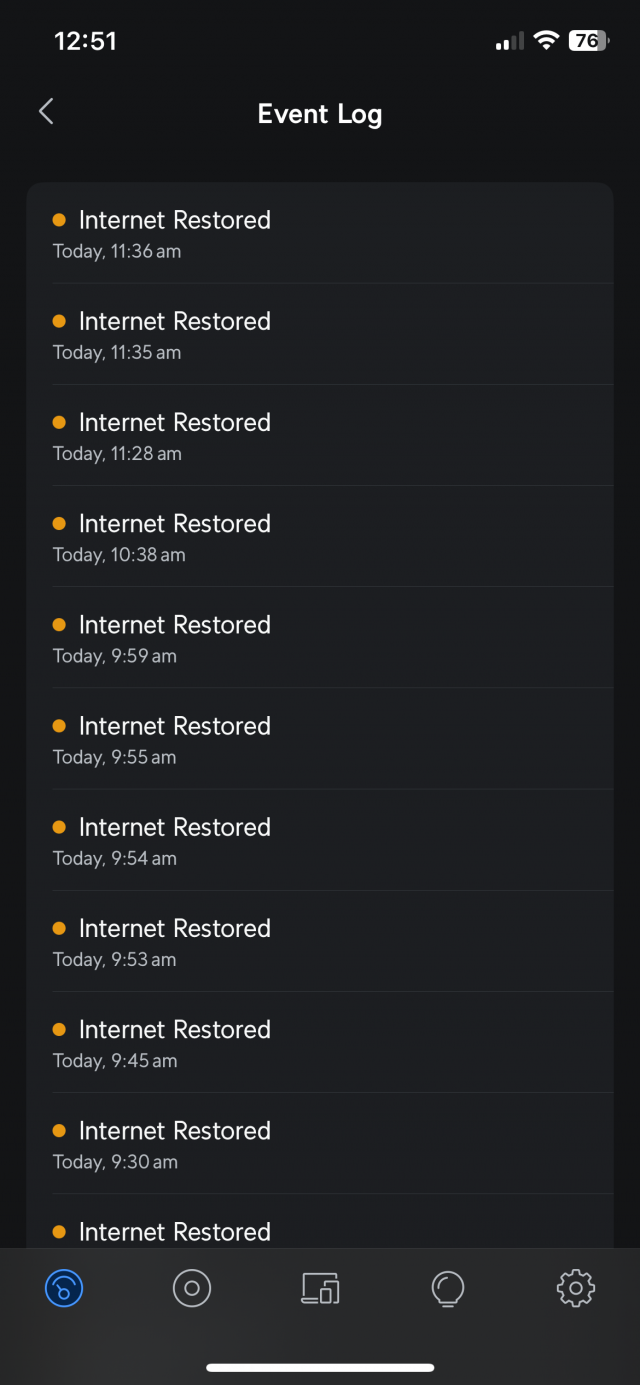
Not quite coffee and a cinnamon scroll today, but still far easier than getting a phone call and trying to troubleshoot an intermittent (and momentary) issue blindly.