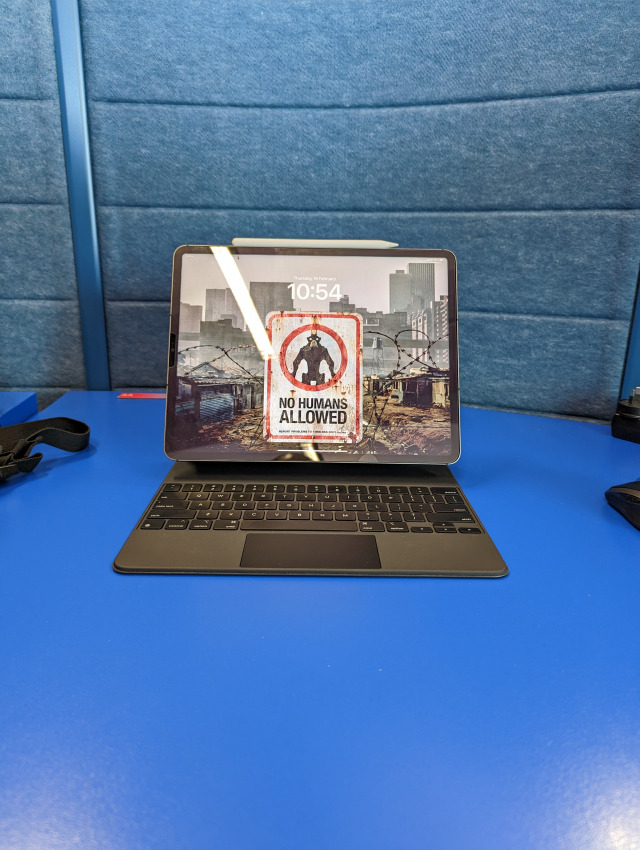A little over a year ago (Jan 2022 to be precise), I started in a new role. I'm happy to say that over 12 months and one roller-coaster ride later I'm still very happy with my new role (can't really call is new any more can I?). Why am I mentioning this? Because closer to exactly 12 months ago (March 2022) I picked up an iPad to compliment my workflow. As a result I feel I can provide something of a long-term review. Or maybe not review - a long term opinion.
Before diving into my experience with the iPad, lets set some context. And what better than to start with why I'm even using it. The answer is
workflow
My typical workflow comes from an extended period using a convertible Windows laptop/tablet device.
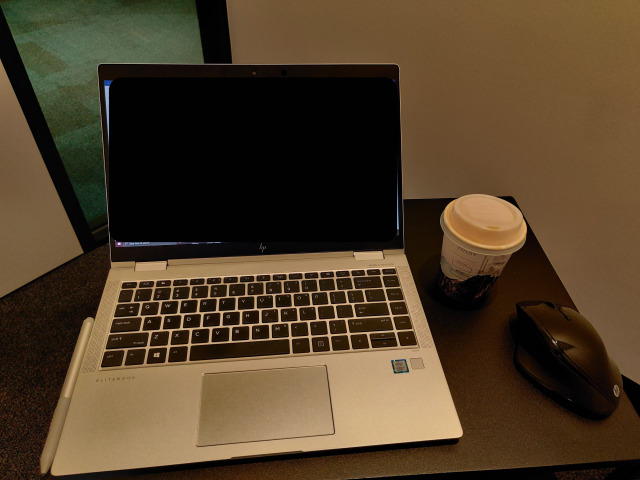 My laptop/tablet convertible from my previous gig.
My laptop/tablet convertible from my previous gig.
I typically spend the day pushing out deliverables, producing reports or locked in meetings / workshops (yay!) and take an hour or so out of the evening once the kids are sleeping to churn through the day's email. This workflow is relevant because my email reading time required two things 1 sitting on the couch and 2 a tablet.
This was all well and good, except that once I started my new gig, I was given a standard laptop - tablet mode was nowhere to be seen. Now by this point I'm a highly proficient Windows and Linux user so I did what any sane person would do and decided it was time I rounded things out with macOS experience to boot, so an order was placed for a MacBook and an iPad.
As an aside, this isn't really the full story. The ability to run up VMs was also a requirement and it turned out ordering a MacBook geared up to run VMs was more straight forward from a process perspective than requesting an equivalent Windows/Linux PC to do the same. Anyway, back to the story...
Now if you can recall the start of 2022, this was a time of great device shortages, so A) the MacBook took many months to arrive and B) the only iPad in stock was the iPad pro 12.9 rather than the smaller, lighter iPad air that I was hoping for.
alternate workflow
Picking up a laptop sized iPad got me thinking - could I use it as a laptop replacement? Initially I tried this out using a bluetooth keyboard, but later switched to a "Magic Keyboard". So what has my experience been?

email super powers
If your primary use case is email, stop right there. This is amazing for email. The speed and ease of a phone bundled with a laptop format. Add to the mix the fact that I have a mobile plan connected to my iPad, and I have the perfect device to take on weekends away (yes, I have trouble switching off) or for short trips anywhere.
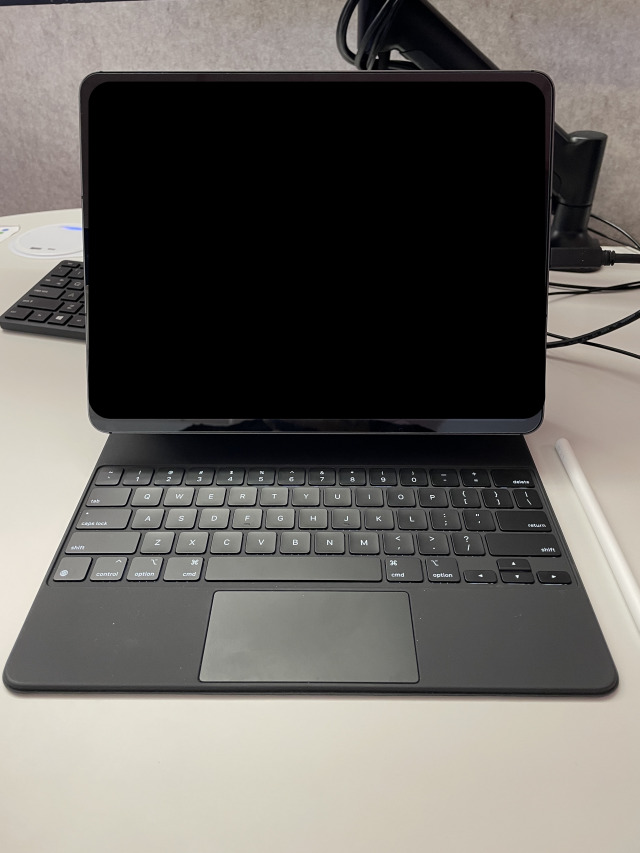
teams hit and zoom miss
First let me preface, I don't believe the issue and user experience gap I'm having between these two apps is Zoom's fault. When it's working, it's great! The problem is getting into a meeting in the first place. Let me explain: iPad OS like the iOS it's taken from, doesn't seem to support a deep linking methodology that developers want to use or implement. I understand that there are schemes for deep linking but for whatever reason, every app on iOS and iPad OS seems to use the infuriating "URL Scheme". i.e. redirect out to browser and back to the target app.
Here's the issue, when I have a Teams meeting to join, the Outlook app understands it's part of Microsoft's Office suite and redirects me directly to Teams. No extra steps required. The same isn't true for Zoom, I get redirected to the browser, then the browser presents me a pop-up to join the meeting in Zoom and...... nothing! It never works, it never completes the redirection. If it's a Zoom meeting I'm attending and my day is a solid wall of back-to-backs (as it normally is) I'm guaranteed to run a little late as I manually copy-paste the meeting ID.
As an aside, Microsoft's semi-walled garden sitting within Apple's walled garden really has to be one of the best user experiences on iPad. Assuming of course you want to use Microsoft's native apps and not a third-party alternative
amazing second screen
If it's time to get serious work done, I tend to have LOTS of windows open at once. I've found that no matter what I can never get quite enough screen realestate. The problem is so pronounced that a few years back I went out and purchased an external USB monitor, so when I switched to the iPad and MacBook combo, I had two options:
- Stick with my existing screen and add a dongle-hell into the mix because it uses USB-A
- Try the iPad as a second screen
Suffice to say, the iPad as the second screen was the obvious option. It's not always perfect, from time to time the MacBook just randomly drops the iPad connection with no explanation whatsoever, but when it works it's great and convenient.
multi tasking pain
Multi tasking on the iPad is painful. There's really no other way to describe it. Stage Manager is Apple's attempt to fix this mess, but seems to make the situation worse with apps getting bundled into fixed groups, removing the ability to use applications in full screen with Stage Manager active. The only time multi tasking on the iPad doesn't feel claustrophobic like trying to take in a landscape view with blinkers on - is if I've been fortunate enough to snag one of the USB-C enabled desks at work and can connect a second monitor to the iPad. Thankfully this is something that has improved through software updates in the time I've had the iPad.
feeling naked
Going back to my original workflow - a device for working through mounds of email - the Apple Magic Keyboard is a massive fail. Let me explain:
- If you want to use your iPad as a laptop and don't expect a wide range of viewing angles / tilt, it's great. It'll keep your ipad flat on a desk and use very little space in the process.
- If you want to use your iPad as, oh, I don't know... a tablet. It just doesn't work! You have to take the iPad out of the case and use it naked. For those who don't know the 12.9" iPad Pro is a large, cumbersome and slippery device. Without a case it's just begging to get dropped. Honestly nothing makes me quite as nervous as this thing outside its case.
The solution is to purchase Logitech's Combo Touch case. It works as a tablet case, it works as a keyboard case, it supports a wide range of tilt angles, it's everything Apple's case isn't just with the slight trade-off that it requires more desk space to use.
so which workflow?
Why not both? The iPad isn't really a full alternative to a laptop and paired with the Magic Keyboard it's roughly the same size and weight as a laptop so there's no actual space or weight saving. Rather it comes down to use case:
- Need solid battery life, something that's "always on" with it's own data service, or just require the ability to respond email everywhere you go? Take the iPad
- For everything else? Pack a laptop