In my previous post on setting up a Minecraft birthday party for my daughter, it probably became apparent that I have managed to build two gaming PCs for my kids. No I didn't just spend insane amounts in the current climate. I managed to build super-budget rigs by salvaging some HP small form factor ("SFF") PCs. In fact I didn't even build two... I built three, one extra for my wife.
I had previously posted this build on reddit so there is similarity between this post and that one.
So first let's visit the donors. They were all HP Elite Desk 800 G2 SFF PCs. The specs:
- Core i5-6500
- 8GB RAM (16GB for my wife)
- 128GB Boot SSDs
- 1TB HDDs (2TB HDD for my wife)
On the GPU front I was very lucky. Many months before the GPU shortage (and insane prices) I purchased two low profile GTX1650s. Both of the kid's PCs were originally planned as living room PCs. I had also purchased an RX 570 8GB for personal use at an insanely low sale price ($249AUD) at the start of the 30-series launch.
For the kids
- MetallicGear Neo Air Case
- be quiet! System Power U9 500W Power Supply
- MetallicGear Skiron RGB 120mm Fan
- CoolerMaster Hyper 103 CPU Cooler
- Arctic 10 Port PWM Fan Hub

For my wife
- Deepcool MACUBE 110 Case
- be quiet! System Power U9 500W Power Supply
- be quiet! Silent Wings 3 140mm Fan
- CoolerMaster Hyper T4 CPU Cooler
- Arctic 10 Port PWM Fan Hub

So writing this after-the-fact there are a few "gotcha" issues to deal with shucking a HP SFF PC from it's normal case and using a normal PSU:
- The front USB ports from the HP case need to be retained and hidden in the case. If they're not connected the BIOS will throw an error on every boot.
- The PSU needs to be converted to HP's proprietary plug.
- That proprietary PSU plug also needs a Fan TACH signal or the BIOS will throw errors on boot.
- The HP CPU cooler bolts through the motherboard and into the case. You need a new CPU cooler if changing cases.
- There is no I/O shield on the HP case, it's all built in. If you have access to a 3D printer however, the solution is here.
Dealing with the PSU plug is easy enough. The plugs are easy to find on eBay (picture below) and I found this amazing guide online that detailed the pin-out for my specific donor PC (HP Elite Desk 800 G2 SFF). With the guide I could re-pin the eBay plug adapter. 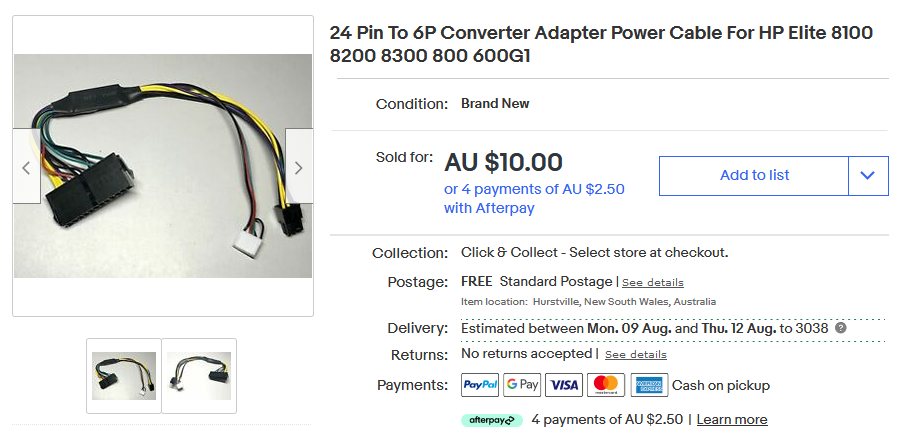
See here for a close-up of HP's proprietary Power plugs: 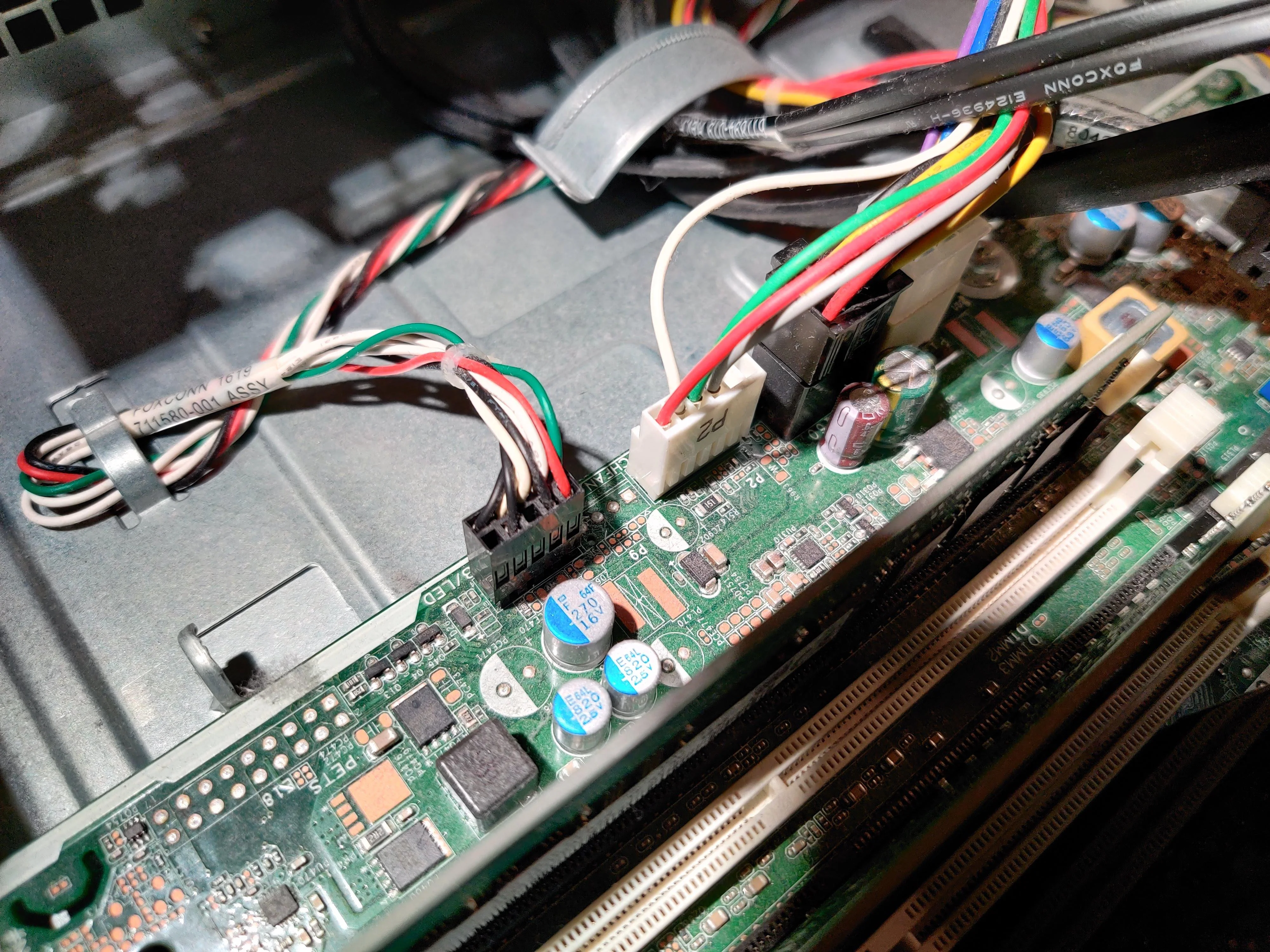
The next challenge was dealing with the Front USB ports. Unfortunately I didn't capture detailed photos of the steps, but it was as follows:
- Remove the HP front USB ports from the original case before sending it for recycling
- Connect the HP front USB ports to the motherboard once in the new case
- Hide the HP ports away, never to be seen again.
Now there are some extra challenges to take into account here:
- The HP USB3 port header sits directly behind the first PCI-E port. In other words it interferes with most graphics cards.
- There are no spare USB3 headers, so once the HP ports are transplanted there are no ports for the new case.
I came up with two different solutions.
My kid's PCs had low profile GPUs that weren't impacted by the poor choice of USB3 header placement. I found a USB3 A Male to 20-pin header converter (picture below) and used this to connect the Case USB3 ports as follows: {motherboard header} > {Salvaged HP USB ports} > {USB3 A Male to 20-pin header converter} > {USB ports on new case}. It's janky. I don't like it. But it works and we've had no issues so I call that a win! 
My wife's PC was a different situation. She got my RX 570 so the HP USB3 header interfered with the graphics card. For this I found a flexible USB3 header extender (picture below) that could clear the graphics card. I didn't like the idea of adding this into the mix and still using multiple adapters like the kid's PCs, so I went a different simpler route. This flexible adapter was only to connect the HP USB ports. I added a separate PCI-E USB3 card to her PC and used this for the front USB ports. 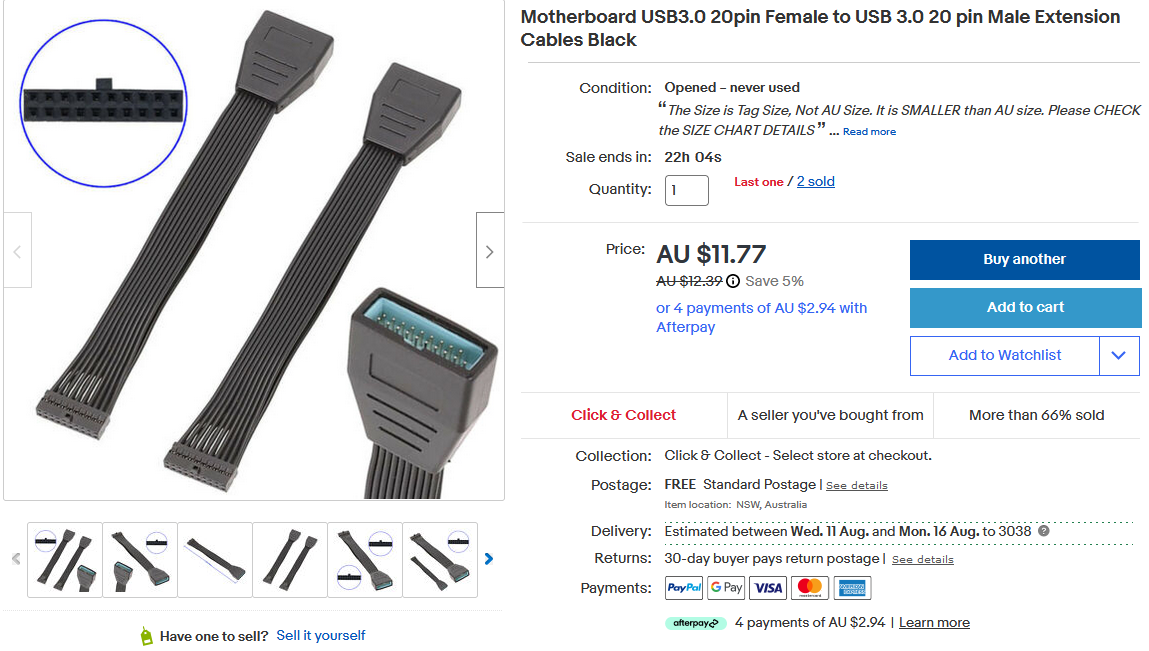
I ended up solving the PSU TACH requirement by purchasing a 4-pin fan extension cable to sit between the CPU fan and the motherboard. I split the TACH signal cable from this extension cable so one side made its normal journey to the fan header and the other connected to the PSU header on the motherboard.
So with all this sorted I salvaged the motherboards. 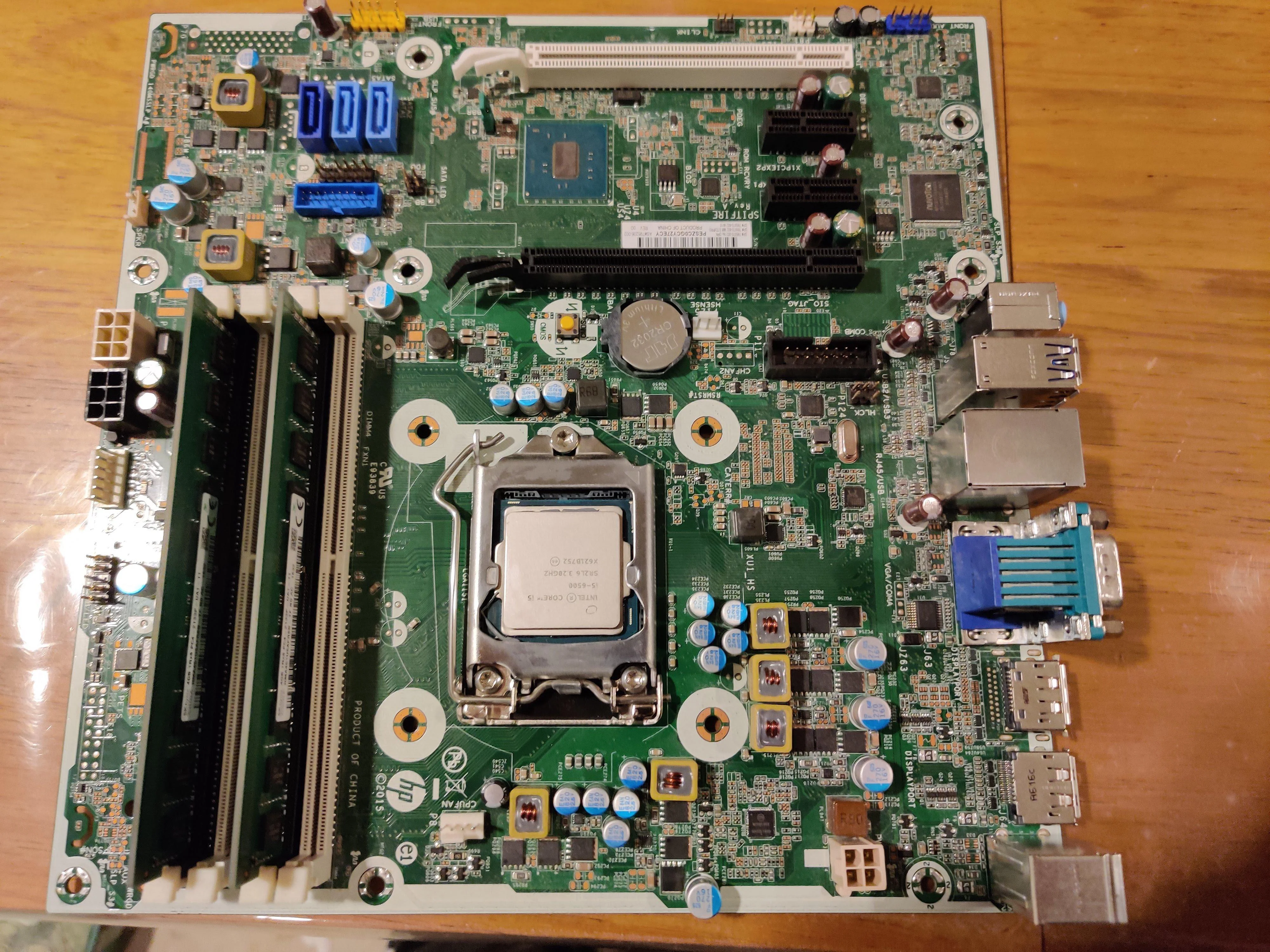
And transplanted them into their new homes. 
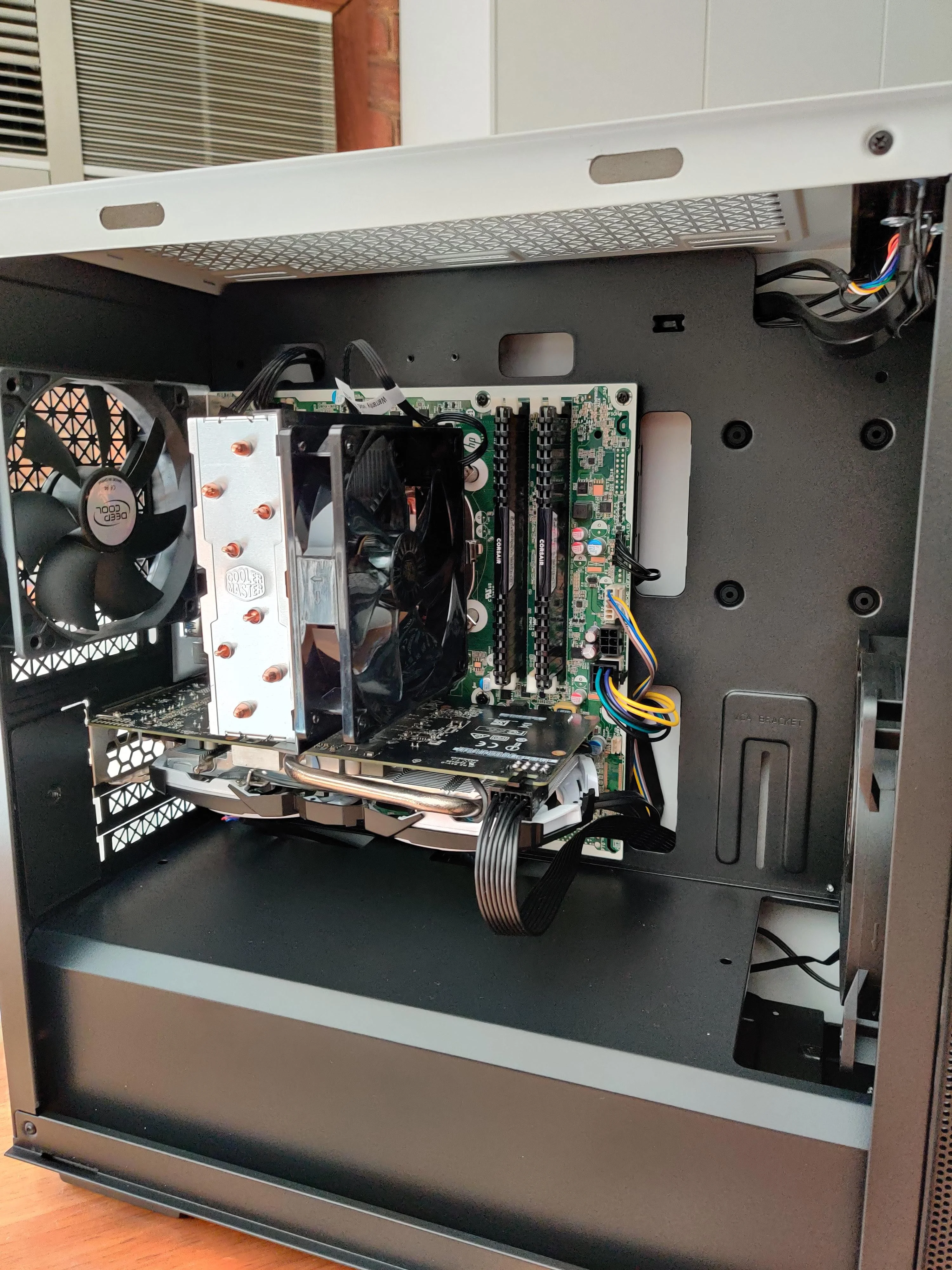
And that's it. Three PCs capable of mid-range gaming for the cost of a few basic spares, some adapters and (luckily!) pre-price-hike GPUs. 

