I've become a little obsessed with wifi as of late. For many people WFH is here to stay. This is mostly great; we have greater freedom to find harmony between work and personal commitments, commute times are close to zero and there's something magical about attending work in tracksuit. But there's one bugbear that leaves many people with a poor WFH user experience. It's dodgy wifi. The problem of course is that working from home needs you to have a half-way decent internet connection. In most cases wifi is that final link between your work provided device and the internet connection it desperately needs.
Since day 1 of my WFH (read lockdown) life, back in March 2020, I've attended team meetings where colleagues have had their teams call drop our or needed to turn off video. I've attended calls with colleagues who dial in to meeting audio on their phones because they have no faith in their wifi connection holding out.
I'm fortunate because being the nerd I am, I ran ethernet cable through my entire house when we moved in. Little did I know back in 2013 I was making my house pandemic proof.  What it looks like when a madman cuts holes in his walls in a quest for faster Internet speeds
What it looks like when a madman cuts holes in his walls in a quest for faster Internet speeds
Hard-wired cable is well and good, but what about if you don't want to cut, patch plaster and repaint half your house? Where to then?
First: the basics
Frequencies
First we need to understand the frequencies wifi uses. These are typically referred to as 2.4ghz and 5ghz. There are plenty of articles that break down the differences so I'll summarise the key points:
2.4ghz
Pros:
- Longer transmit distance
- Cheap
Cons:
- Slow
- Very congested frequency band, lots of interference
5ghz
Pros:
- Fast
- Very little congestion
Cons:
- Signal doesn't travel as far
- Typically more expensive
In short, we want to try and have decent 5ghz coverage where possible if we want a high quality connection. A strong 2.4ghz signal will do the job for just voice traffic, email and light browsing. Interference on 2.4ghz can lead to an inconsistent connection however and if your connection is inconsistent even low bandwidth voice traffic may end up being impacted. If you are making high resolution video calls and screen sharing (in other words, using Teams, Zoom, etc..) a decent 5ghz signal should be your goal.
Causes of drops
It is also important to be aware of typical causes of signal drops. A few to keep in mind:
- Other radiating devices (such as microwaves!)
- Other transmitting devices (such as bluetooth, other things on 2.4ghz, etc..)
- The materials in your home
- Positioning of your access point(s) - the topic we'll discuss in greater detail
- Cell breathing
Huh, cell breathing?
A phenomenon whereby a cell (in this instance your access point or router) experiences an apparent reduction in transmit distance due to being busy or servicing many devices. In short, yes your kids watching youtube may be reducing the signal strength to your work laptop.
So, what can we do?
Let's explore some typical scenarios and see how different wireless configurations can help boost our signal strength. Each mock-up you see here was created with the UniFi Design Center if you'd like to try mocking up your own living situation. For this article I have mocked up a simplified typical house. Three bedrooms, a study and open kitchen / living room.
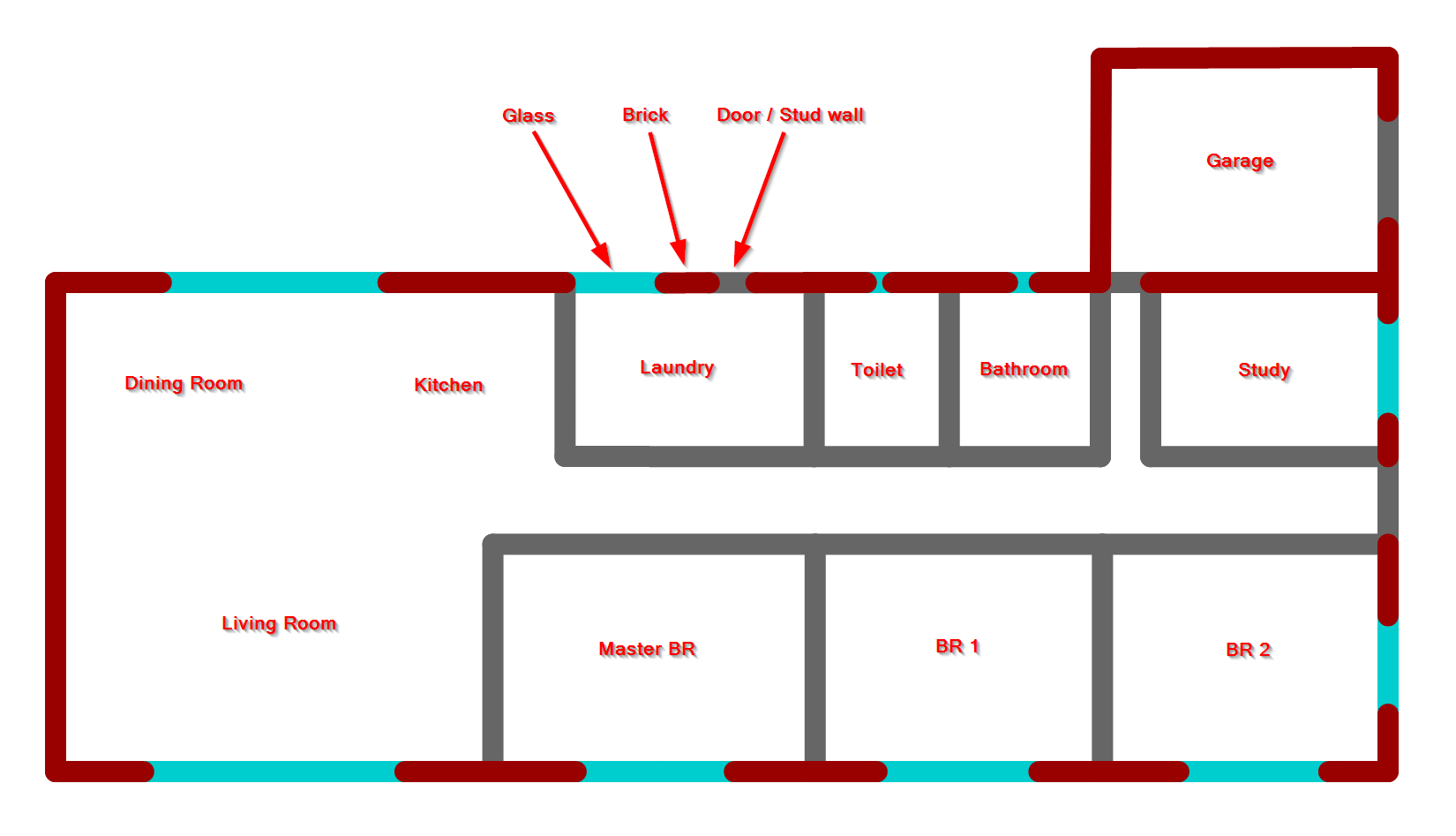 I'm sure I've seen houses that are 80% this exact layout
I'm sure I've seen houses that are 80% this exact layout
Just the router and nothing else
First let's imagine a scenario where there is just one router and the study is on the far end of the house. Talking to many of my colleagues, I have learned this isn't an imaginary scenario. The pictures below highlight the issue. There is zero 5ghz signal in the study and 2.4ghz is so weak a little bit of interference or cell breathing will knock it offline entirely.
2.4ghz
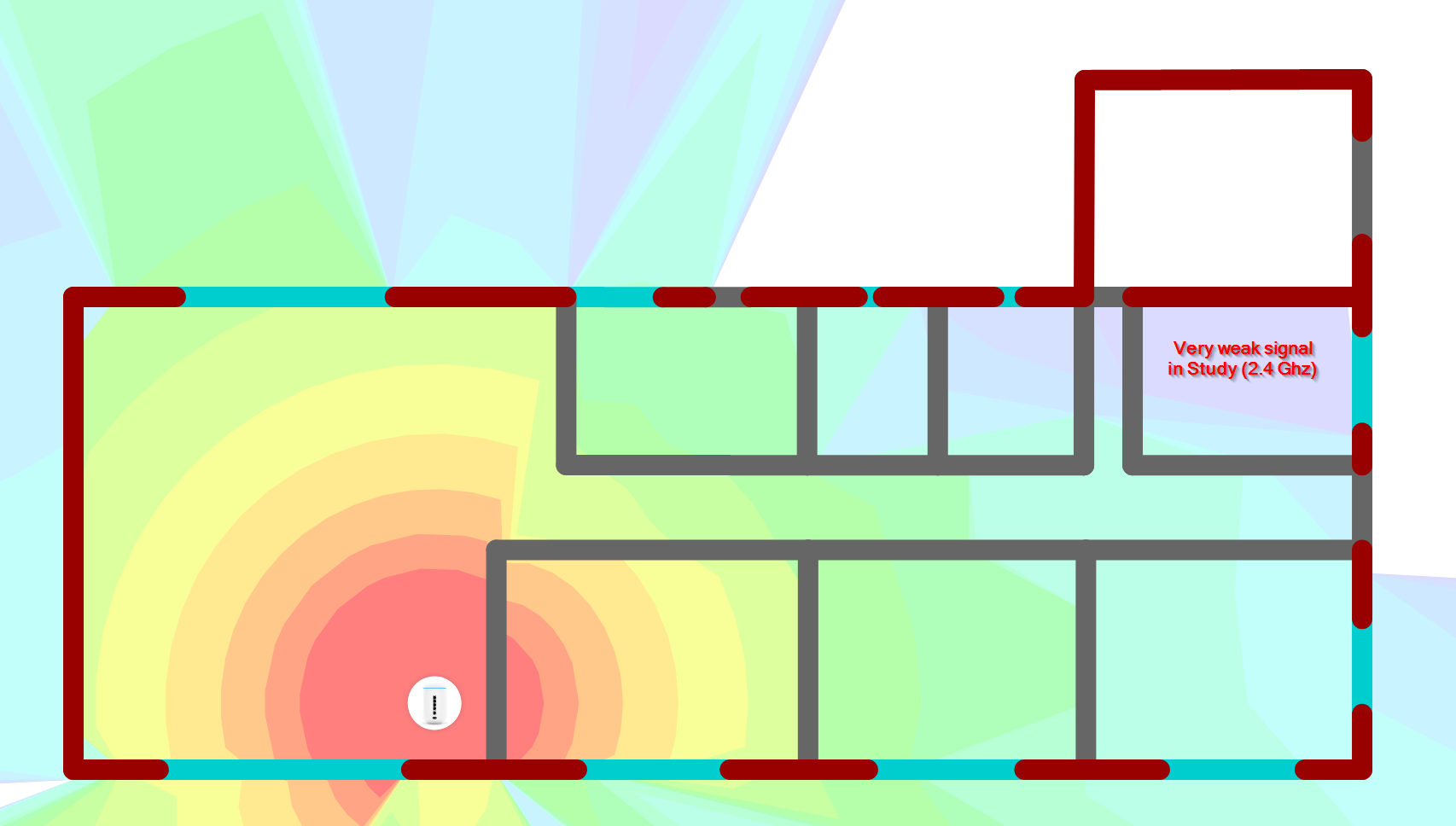
5ghz
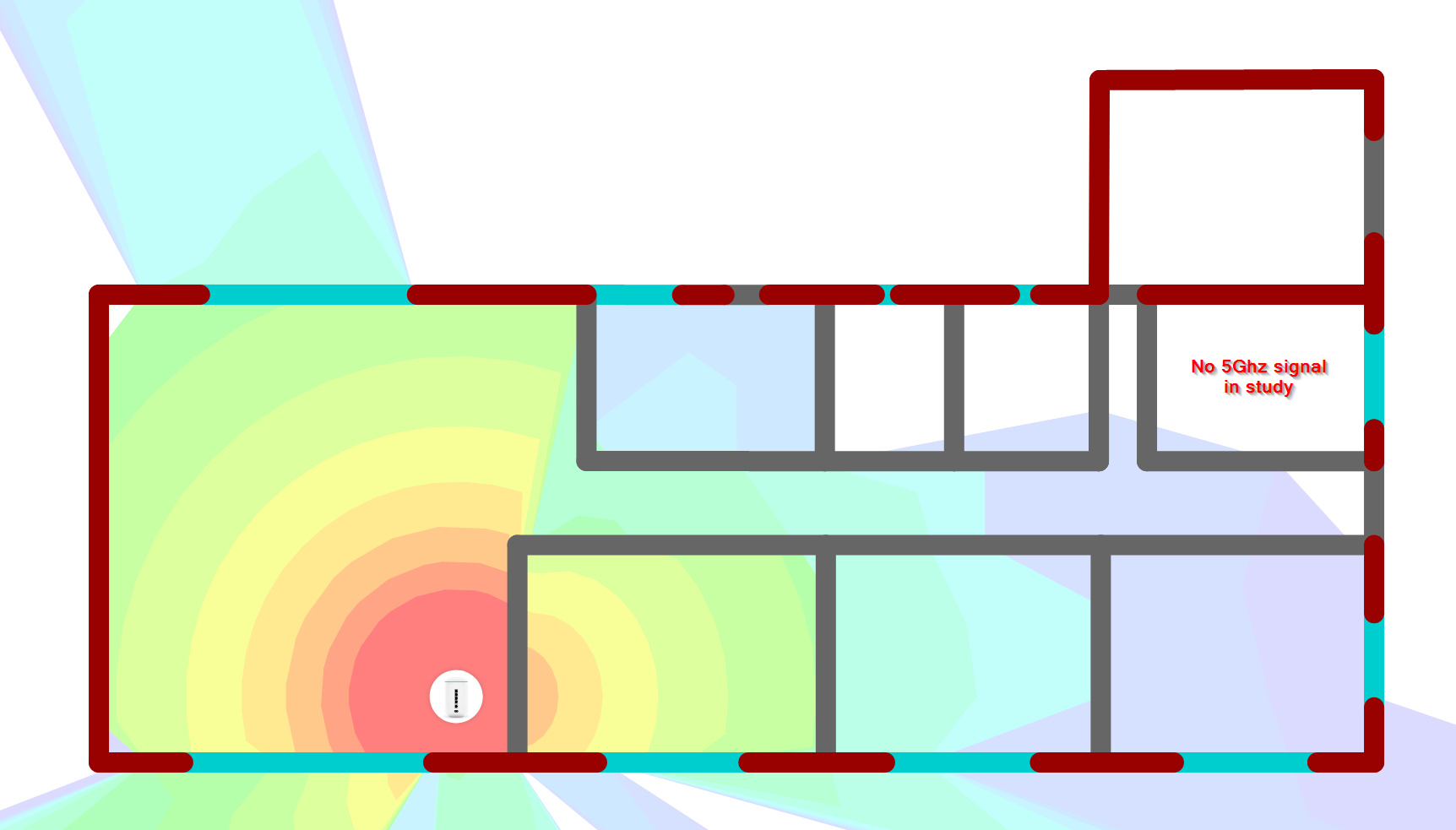
My 2c
If you have your router close to your workspace then this is totally fine. For anything else, this configuration is likely to be the source of trouble.
Move the router for better coverage
If we move the router we see an interesting problem. 2.4ghz signal strength has increased but 5ghz is still non existent. This is because we still have the problem that 5ghz signals don't penetrate well. We're also stretching plausibility here because a typical NBN connection can't be moved easily.
2.4ghz
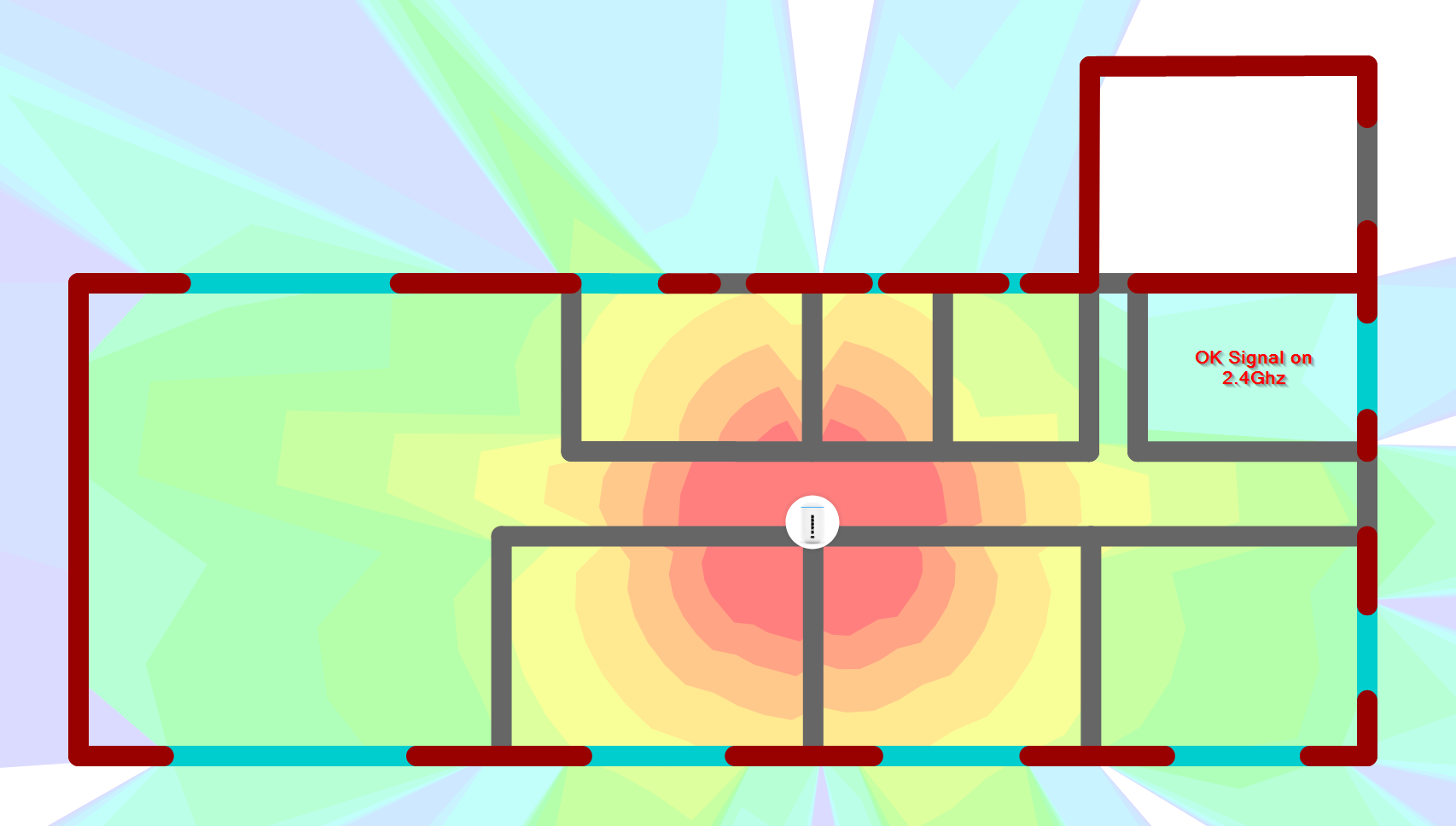
5ghz
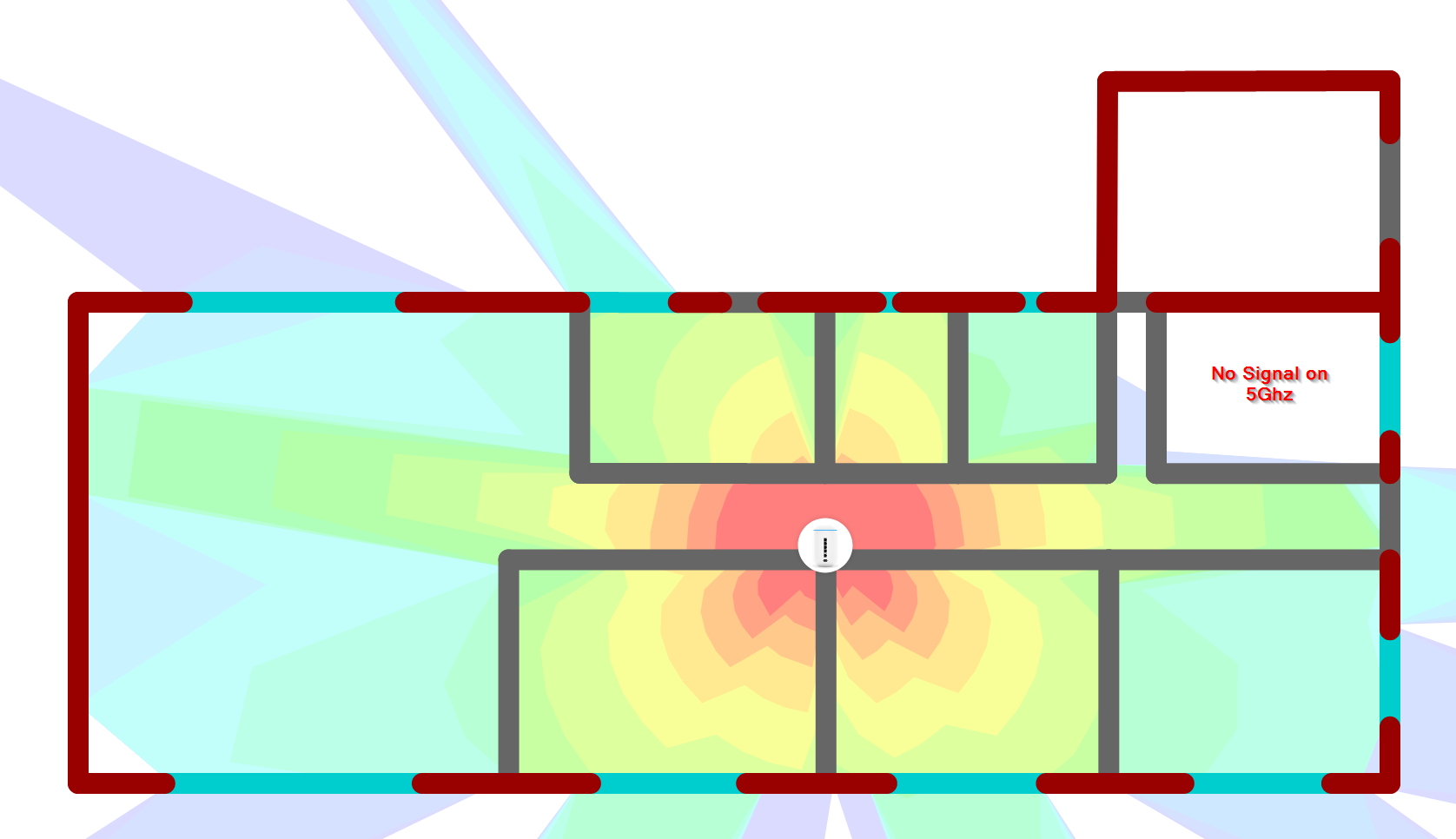
My 2c
As we can see on the 2.4ghz range, we have a signal that's OK now. It should be able to withstand light interference and shouldn't cause drop-outs. The issue here is going to be speed. Voice calls will be OK. High resolution video and screen sharing are likely to be problems.
Switching up to wifi mesh
So you've heard about Mesh. Yes mesh can solve these issues, but there are a few caveats you need to keep in mind:
- Mesh wifi typically tries to use 5ghz as the link between radios, so you still have to have your radios close together, even line of sight if possible.
- Because of the above use of 5ghz links, you may need more mesh devices than you expect
- Mesh "throws" the traffic from access point to access point. Each access point needs to collect and re-transmit the signal. As a result your overall speed is reduced when using mesh.
In the mock-up below I have stretched the mesh access points to the limit of their working range and as can be seen below the 2.4ghz is amazing, while the 5ghz signal is a significant improvement but could be better. In this mock-up the mesh only worked with the access points situated in the hallway with line of sight.
2.4ghz
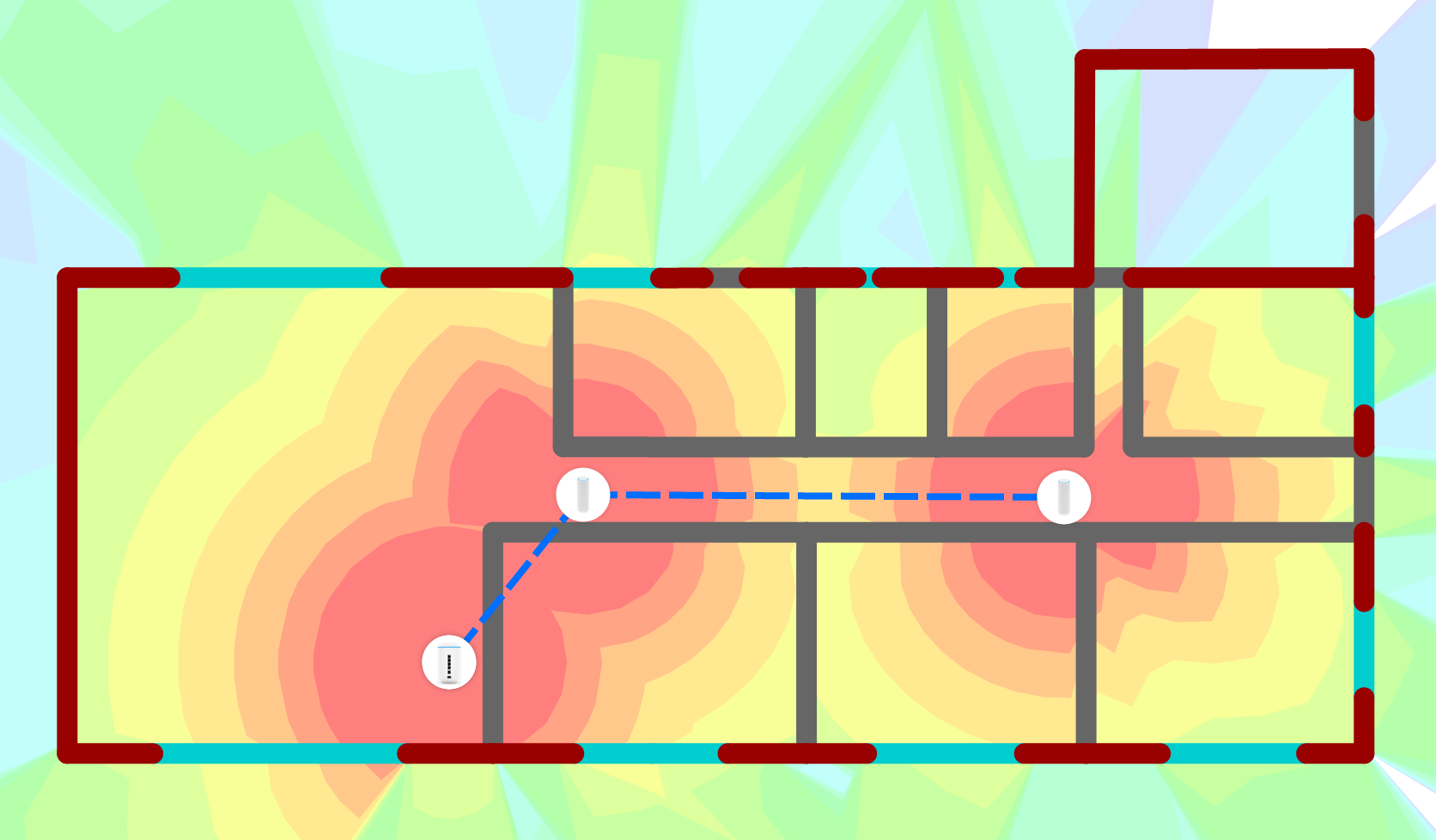
5ghz
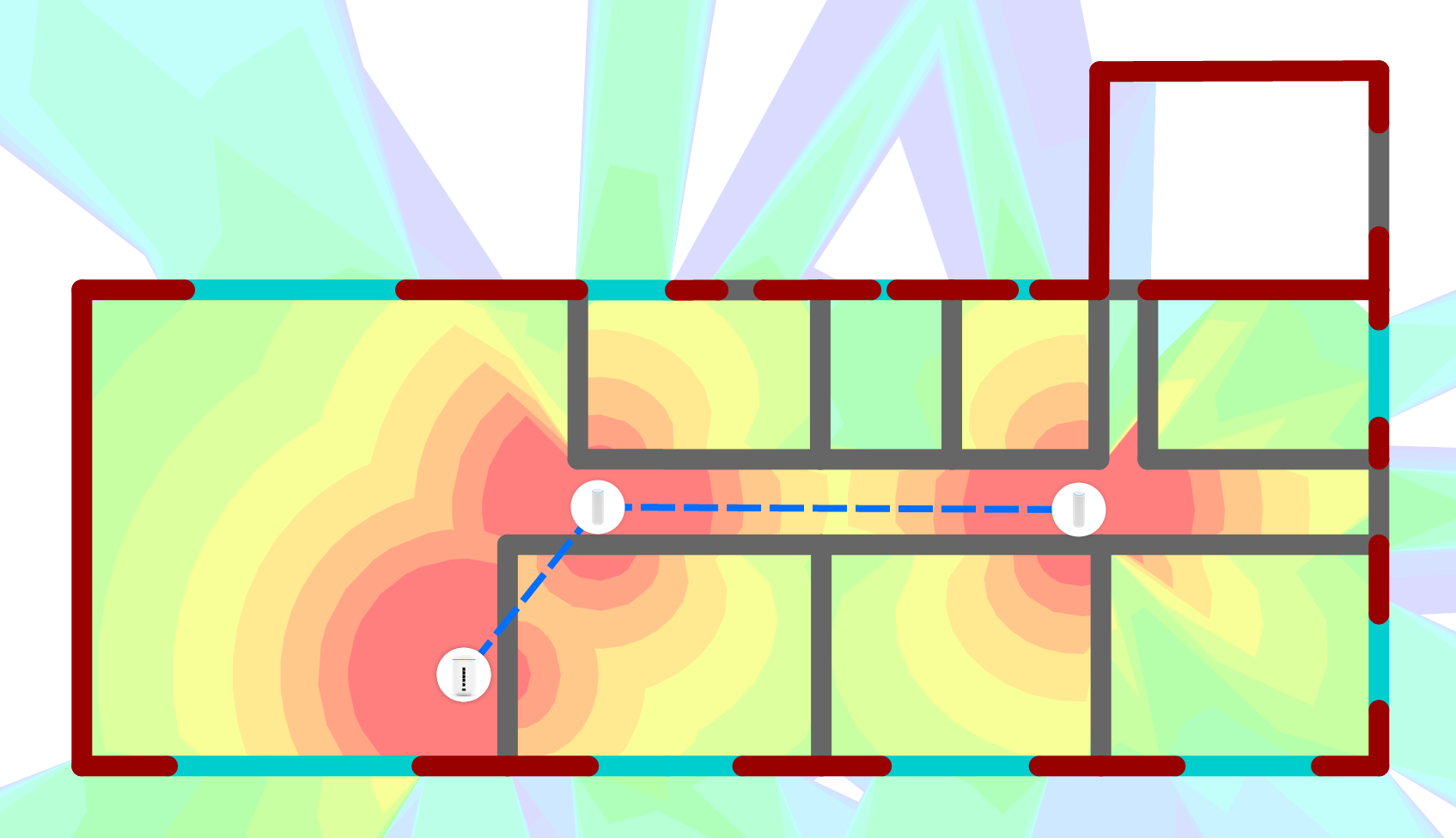
My 2c
Now we're in the territory of a "good" signal. This will do the job for most activities including high resolution video calls and screen sharing. The biggest potential challenge here is the loss of speeds when trying to pull down and transmit large files. Of course if you don't have a fast Internet connection to begin with, you may never notice the difference. The other challenge here is the cost of many common wifi mesh systems. By the time you spend this money hardwired connections (even if you need to pay an electrician to install points) don't look so pricey.
Hardwired link
This is the gold standard, a network cable running between your access points (or router and access point). With this setup you guarantee a stronger signal and you also have the freedom to put your access point where it's needed most. The challenge of course is A) you need someone who can run these wires and B) this is a non-starter if you're renting. Luckily there are devices known as powerline adapters that will turn your power cables in your house into a network, these can be in place of a dedicated network cable. Of course if you use powerline adapters your milage may vary so double-check the return policy of the store you purchase them from first.
2.4ghz
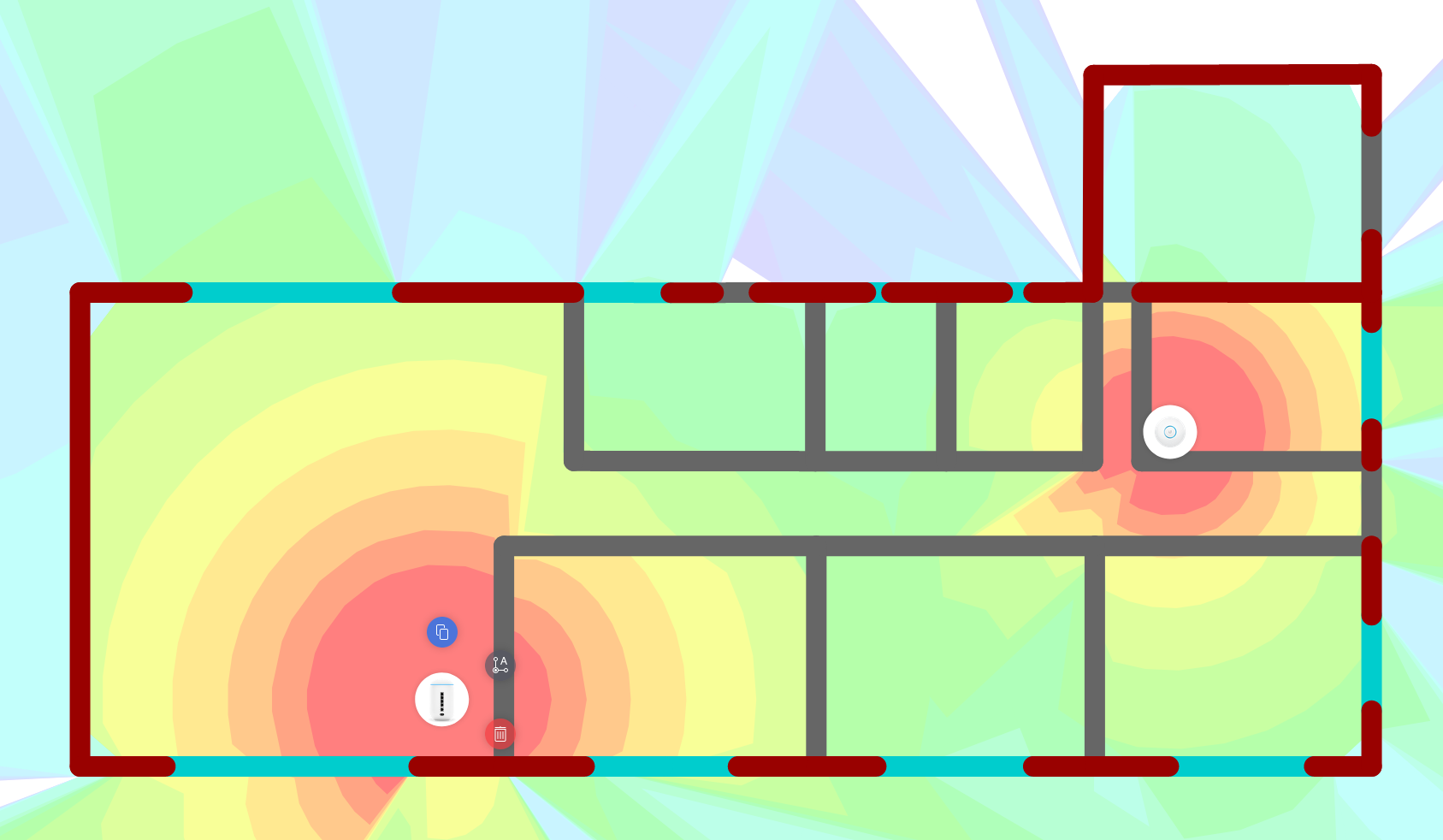
5ghz
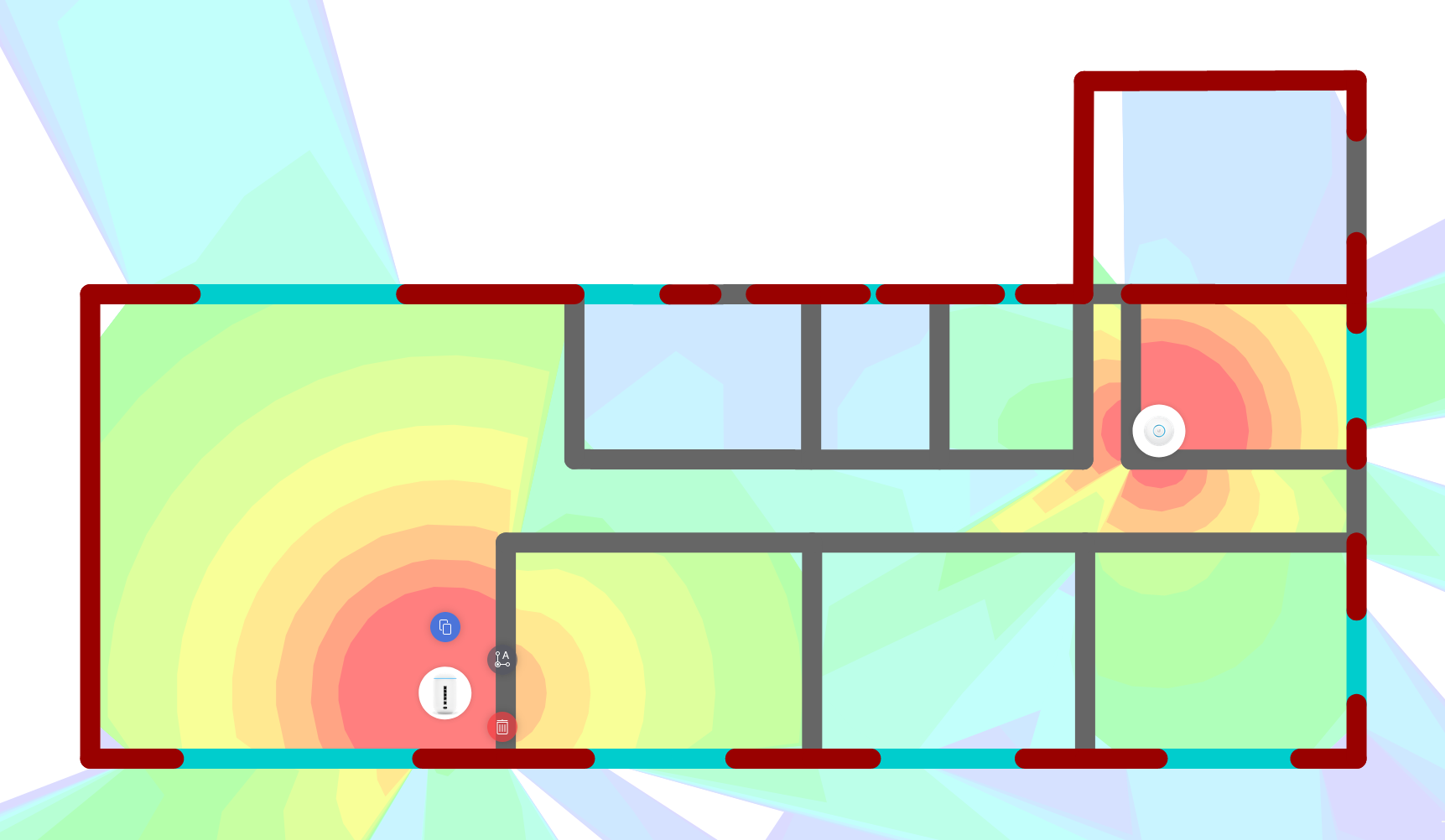
My 2c
If you want the best speeds there is no substitute for a hardwired connection. Powerline sits as a close "second best" option because speeds are typically slower than an ethernet cable, but faster and more reliable than wifi mesh. Either way if you're willing to plan things out this really is the gold standard.
but what about....
beam forming
Some newer "wifi 6" access points have a feature called "beam forming". This is supposed to bounce signals to get to their destination and as a result is supposed to deliver greater 5ghz range. I haven't tried it myself and couldn't find a tool to simulate it so I can't speak for its effectiveness. As per my recommendation with powerline adapters if you want to try this technology just make sure you're clear on the return policy of the store you buy from as your mileage may vary .
dialing up the transmit power
So your access point lets you manually tweak things including the transmit power. What if you turn the transmit power to maximum? Dial it up to 11. Surely that'll work? 
Unfortunately, no. The problem here is that while the access point will "shout" and will get "heard" by your devices, those same devices (your phone, your laptop, etc..) can't shout back. Imagine two people trying to have a conversation across a room full of people having conversations. One person is shouting (the access point) they can be heard over the background noise of the room. The other party in the conversation (a laptop for example) is taking back at conversational volume. They can't be heard over the background noise of the room. This is exactly what's happening if you dial your access point up to 11.
As an aside, this situation is so problematic, a typical corporate wifi installation will see all the access points deployed in any given floor have their transmit power turned down and higher density / more frequent placement of those access points used to ensure a consistent reliable signal.
the so what
As I hope I've demonstrated, a strong 5ghz signal requires an absolute minimum of obstructions (read walls) between your access point and the device trying to talk to the access point. Even though 2.4ghz clearly penetrates further and is less hampered by walls we really need to think of 2.4ghz as the "fall back" option because it is slower and more prone to interference. A good connection is what we want but in truth a weak yet stable and consistent connection is often better than an inconsistent one - interference is what drives this inconsistency. So we want 5ghz and for that we need to get our access point as close to where we need it as possible and a hardwired connection is the best way to achieve this. Wifi mesh makes a half decent fall back option.