As December came to a close last year, I walked away from a corporate job I had poured my energy into for the last several years. My responsibilities wrapped up at the end of December and by the end of January I had officially finished. It's not a trivial change, and as I write this I’m still processing it all. But the more I reflect, the more I realise I’m ready for something different. I’m ready to start my own business.
For as long as I can remember, I’ve been drawn to the idea of building something from the ground up—something I could truly call my own. But like many of us, I was caught up in the comfort of a stable paycheck, a predictable routine, and the safety of corporate life. Don't get me wrong, I've built a career out of that safe, predictable routine that I realise many would dream of. I now find myself with unique experience and skills that few in my industry have gained or ever may. The opportunity to share those skills is a pull that I can't ignore.
So far I'm going on about career change and working out my "what next" but this doesn't gel with the whole purpose of this site "stories and musings from a techy Dad", so what gives? Linux, that's what.
The room's first elephant - why not macOS?
As someone who spends a lot of time working on a computer, I’ve spent years trying to make macOS work for me in a business setting even committing and sticking to using a M1 MacBook Pro for a full 12 months before eventually returning it. But after countless frustrations, I’ve come to the conclusion that it’s just not built for the way I need to work. There are a few key issues that continue to drive me crazy, and none of them are easy to overlook.
Window management. On macOS, managing multiple windows is a huge pain. Unlike Windows, or most Linux desktop environments which offer built-in features like "snap to organise", macOS feels like it’s stuck in the past. You’ve got the basic “Mission Control,” but it doesn’t quite cut it when I’m juggling multiple apps or documents at once. I end up wasting time manually resizing and arranging windows, which disrupts my workflow.
Shortcut keys. It’s supposed to be all about efficiency, right? But macOS shortcut combinations are anything but intuitive. In fact, I often find myself struggling to remember key combinations because they don’t follow the same patterns I’ve used for years on Windows or even Linux. Cmd+C and Cmd+V for copy and paste are fine, but other shortcuts don’t flow logically, making it harder to get things done quickly. Without Google on stand-by the shortcuts just aren't discoverable. For example, if I want to take a screenshot on Windows or Linux I press the PRT SCR key. On macOS it's Shift + Cmd + 3. WTF.
Hardware lock-in. The fact that Apple limits what you can do with its hardware is a real dealbreaker for me. Macs are powerful, no doubt, but you can’t upgrade them the way you can with a PC. The lack of customisation options means that once you buy a Mac, you’re stuck with whatever you’ve got. If I want to upgrade RAM, storage, or other components, I have to buy a whole new machine. And that’s not something I’m willing to do every couple of years.
Keyboards. I’ll be honest, they’re just awful to type on. The flat, shallow keys on the newer MacBook models are hard to get used to, and after extended typing sessions, I end up with sore fingers. It’s a dealbreaker for me, especially considering that I spend hours a day typing. I need a keyboard that feels responsive and comfortable—two things that Apple’s design doesn’t deliver. The typing experience is so underwhelming that for the year I used a MacBook I ended up purchasing a Logitech MX Keys Mini and bringing it in my backpack when I was carting the laptop around. Yes, that's right, I was lugging an extra keyboard around. If Apple had just given the extra mm or two required for keys with decent travel, I wouldn't have needed to bring a whole keyboard with me.
For these reasons, I’ve decided that macOS simply isn’t the right platform for my business needs. The lack of window management, unintuitive shortcuts, hardware lock-in, and poor typing experience make it difficult to get work done efficiently.
The big elephant in the room - what about Windows?
The underlying push-back against Windows really stems from my growing sense of unease about how Microsoft was approaching ownership with its "Windows as a Service" model. In recent years, Microsoft has shifted its focus from the traditional one-time purchase of Windows to a subscription-based model that increasingly ties users to ongoing updates, features, and a host of services that feel less like an operating system and more like a platform designed to keep you constantly engaged with its ecosystem.
While this shift made sense from a business standpoint—ensuring continuous revenue for Microsoft—it has undesirable implications for my own experience as a user and, more importantly, as a business owner who values control over the tools I rely on.
Ads everywhere. One of the first things that stood out to me with the "Windows as a Service" approach was the introduction of ads. It wasn’t something that happened overnight, but over time, I started noticing more and more promotional content creeping into Windows 10 and 11. Whether it was through the lock screen, the Start Menu, or even in the system notifications, Windows had begun serving up ads for its own services, third-party products, or even irrelevant features that didn’t add value to my workflow.
For a business owner, this felt intrusive. I didn’t sign up for a system that would be constantly trying to sell me something, especially when my attention and productivity are precious. These ads were often irrelevant and often seemed to interrupt my workflow. What bothered me the most was that I felt like I had lost some degree of ownership over my own desktop. Instead of my computer being a tool I could control, it felt more like a vehicle for Microsoft to keep pushing its ecosystem. I don't need to open the start menu to find another recommended app has popped up.
Platform Lock-In. Another significant drawback of Microsoft's approach to Windows is the platform lock-in it creates. Windows as a Service is designed to keep users tied to Microsoft’s ecosystem, pushing you to use its proprietary software and services. Over time, this means you’re more likely to rely on Microsoft’s cloud storage, Office 365, Azure, and other products—products that, while useful, are ultimately designed to keep you within the Microsoft bubble.
For a small business owner, this is dangerous. The more you tie yourself to a single platform, the harder it becomes to switch later on. You may think you're just using Windows for the operating system, but eventually, you're using Microsoft for everything. Your files are in OneDrive, your email is in Outlook, your calendar is synced with Exchange—before long, you’ve essentially built a dependency on one company. Having spent my career in the corporate technology space, I'm only too familiar with how difficult this lock-in becomes to manage even with resources to manage the transitions.
Windows AI: The AI-Powered AI That AI’s Your AI So You Can AI With AI While AIing. As Microsoft continues to integrate AI features into Windows, it’s becoming clear that these technologies are not just “optional add-ons”—they’re becoming mandatory, baked into the OS itself. The AI features Microsoft has shoved into Windows 11 raise some serious red flags for me, especially when it comes to security and privacy. Take the AI-powered recall feature, for example. While the idea of the system remembering tasks and suggesting actions sounds convenient, it feels like a major compromise of the privacy and security of what's happening on my workstation. It makes me uneasy knowing that, in theory, this information could be vulnerable to hackers, or just as bad, used by Microsoft for marketing or other purposes (see "ads everywhere" above). If I'm working for clients on the promise that I will respect the privacy and security of their information, then the tools that I use need to support that endeavor.
The penguin in the room
If you've made it this far, it almost sounds like I've chosen Linux because it isn't macOS or Windows. Linux is more than just the last OS standing, it's a preference but let's first finish off the comparison game:
Compared to macOS, the contrast is almost laughable: window management and shortcut keys - I have almost infinite choice. I tend to stick with clones of the schemas used by Windows, but I could just as easily choose a tiling window manager and a whole slew of custom shortcuts. Likewise with hardware there's zero lock-in. Linux will run on most hardware, and in this case I've chosen one of my Framework laptops to be the business PC, meaning it's almost the polar opposite to a MacBook from the perspective of hardware lock-in - the keyboard is a joy to type on too.
Compared to Windows there may be similarities in so far as my short keys, but the gripes disappear:
Ads. With my chosen distribution - Linux Mint - I've found a completely ad-free experience. There’s no bloatware or unnecessary pop-ups—just the software I choose to install and the tools I want to use. It may sound like a small thing, but in a business context, the freedom from distractions like this is invaluable.
Lock-in. I use web-based tools like Google Workspace for documents and collaboration, Monday.com for workflow management, NotesNook for encrypted note taking. I’m no longer tied to a single company’s ecosystem, which means I have more flexibility in how I work and can choose the best tools for my needs, rather than just accepting what Microsoft happens to offer.
Ownership. When it comes to the concept of ownership, Linux is an entirely different beast. Unlike Windows or macOS, where the operating system and the software often feel like a “rented” experience—constantly updating, subject to restrictions, and increasingly pushed toward cloud-based services—Linux gives me full ownership. I control the software I install, the updates I choose to apply, and the features I use. There’s no corporate entity behind the operating system trying to push ads, sell me additional services, or lock me into their ecosystem. Linux gives me the freedom to use my computer exactly how I want to. It respects my right to ownership over the tools I use, and that’s something that increasingly feels rare in the world of modern computing. When I run Linux, I don’t feel like I’m at the mercy of a corporation—I feel like I’m in control. For my business, that’s not just a philosophical preference; it’s a necessity.
Of course Linux has its own lures not just reasons to be "not Microsoft" and "not Apple".
Reliability. First and foremost, reliability is a huge concern for me. I needed an operating system that I could count on to be stable, to run my business applications without constant slowdowns, crashes, or system updates that always seemed to pop up at the worst times (I’m looking at you, Windows). With Linux, the whole experience has been much smoother. Once set up, the system reboots when I want it to, and it runs continuously without any real hiccups.
In recent years Windows, in particular, had become a source of frustration. It seemed like every time I was in the middle of something important, it would interrupt me with updates or reboots. I don’t have time for that in a busy work environment. MacOS, while reliable, just didn’t offer the same level of flexibility and control I wanted. Linux, on the other hand, offered exactly that: reliability without the constant interruptions.
Security. As a business owner, (ahhm an Security Professional) security is something I can never take lightly. Windows has always been known as a prime target for malware and viruses, and while macOS is certainly more secure than Windows at first glance, it isn’t completely immune to attacks. Linux, however, is known for its solid security framework. I quickly realized that Linux offers a better defense against malware and ransomware, making it a safe bet for my business. Now I'm not going to trivialise things and say that Linux is secure just by being Linux. Any operating system can be subject to vulnerability and attack, but A) modern Linux desktops do a great job of pushing secure defaults and B) being a smaller attack surface can help reduce how attractive you are as a target for hackers.
Price. One of the most appealing aspects of Linux is the price tag (or rather, the lack thereof). Unlike Windows or macOS, which come with expensive licenses and hardware requirements, Linux is completely free. For a small business owner like myself, that’s a significant cost saving.
Web. This one is really a benefit for choice rather than Linux specifically, but lately, I’ve noticed that most of the tools and services I rely on for business are now web-based. From document editing and project management to communication and file storage, everything is moving to the cloud. This shift has made the need for a specific operating system less relevant—since I can access everything I need through a browser, I don’t have to worry about whether I’m on Windows, macOS, or Linux. It’s all about the flexibility and accessibility of the web, which is a huge game-changer for my workflow. The old gripes that "my software doesn't work on Linux" are just outdated.
Community. Another huge advantage of using Linux is the support of the community. It might sound like a cliché, but it’s true—whenever I encounter a problem, I know there are countless online forums, documentation, and guides that will help me troubleshoot and solve it. The open-source community is full of experts who are always willing to help.
OK, giant wall of text over. What does it all look like?
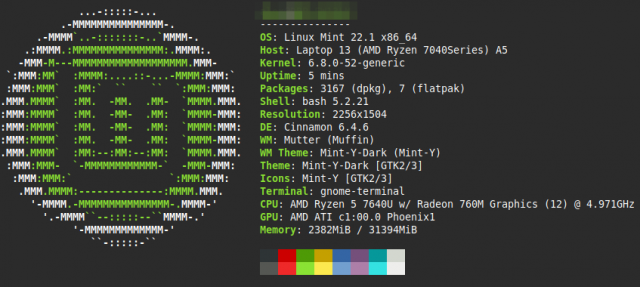 My primary business laptop is one of my Framework 13s running an AMD 7640U CPU, 32GB of RAM and a 2TB SSD. Tons of grunt and battery life.
My primary business laptop is one of my Framework 13s running an AMD 7640U CPU, 32GB of RAM and a 2TB SSD. Tons of grunt and battery life.
 Paired with a bluetooth mouse, I have what I need to tackle just about anything.
Paired with a bluetooth mouse, I have what I need to tackle just about anything.
 Add an external USB-C powered monitor and it's a genuine mobile workstation which means I don't have to take a hit to my productivity when working remotely - multi monitor PC user problems.
Add an external USB-C powered monitor and it's a genuine mobile workstation which means I don't have to take a hit to my productivity when working remotely - multi monitor PC user problems.
To actually get work done I pay for my web browser. Let me say that again, I pay for my web browser.
It may seem counter intuitive but it's an important aspect of working from web platforms and maintaining customer security.
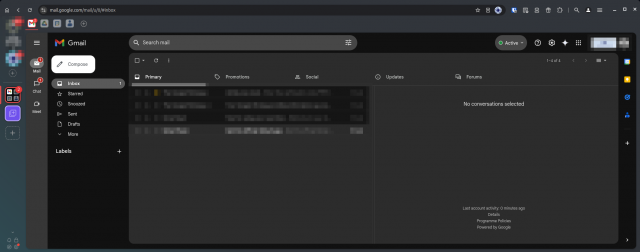 I use wavebox, a Chrome based browser built explicitly for running business web apps. More importantly it allows you to keep things separated and avoid cross contamination.
I use wavebox, a Chrome based browser built explicitly for running business web apps. More importantly it allows you to keep things separated and avoid cross contamination.
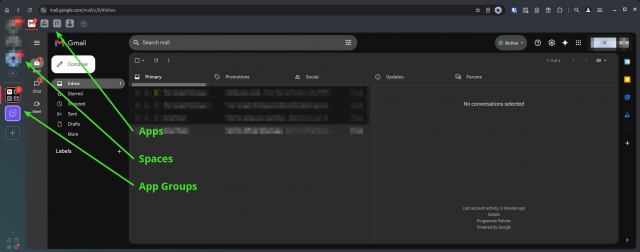 Take this screenshot for example I have three spaces defined. One personal, one for my business and one for a side-project. Each space is a seperate environment with isolated sessions, cookies etc.. That means personal gmail can't share cookes with my business gmail. It keeps things safe and secure. I can then define application groups that bundle the applications I use and of course define my apps within those groups. I can then sync this profile so if I'm using my spare laptop, suddenly all of these profiles, app groups and apps can be loaded there without needing to manually re-create everything.
Take this screenshot for example I have three spaces defined. One personal, one for my business and one for a side-project. Each space is a seperate environment with isolated sessions, cookies etc.. That means personal gmail can't share cookes with my business gmail. It keeps things safe and secure. I can then define application groups that bundle the applications I use and of course define my apps within those groups. I can then sync this profile so if I'm using my spare laptop, suddenly all of these profiles, app groups and apps can be loaded there without needing to manually re-create everything.
Taking the spaces concept one step further: if a client has given me access to their systems, I can spin up a dedicated space, perform all work related to that client within their space and then delete the space once completed. There are some other compartmentalised browsers and plugins that claim to do the same, but I'm yet to find one that is as seamless for my uses as wavebox.
Linux supports me not just as a way of avoiding ads, gaining control and letting me choose how much RAM my laptop has. It supports me as a faster more efficient operating system that saves valuable time.